With Ofsted focus now on pupils acquiring and retaining subject knowledge, many schools are now using Knowledge Organisers in the classroom.
What are they?
A knowledge organiser is a document containing key facts and information that pupils can use to help acquire basic knowledge and understanding of a topic or concept.
Most will include:
- key facts presented in a format that is easy to take in
- key vocabulary or technical terms and what they mean
- images such as charts or diagrams
What they include depends on the subject. In Computing, for example, a ‘Programming’ knowledge organiser includes definitions of sequence, selection and repetition along with images of Scratch blocks given as examples.
New for 2022: We’ve added ‘Sticky Knowledge’ resources too!
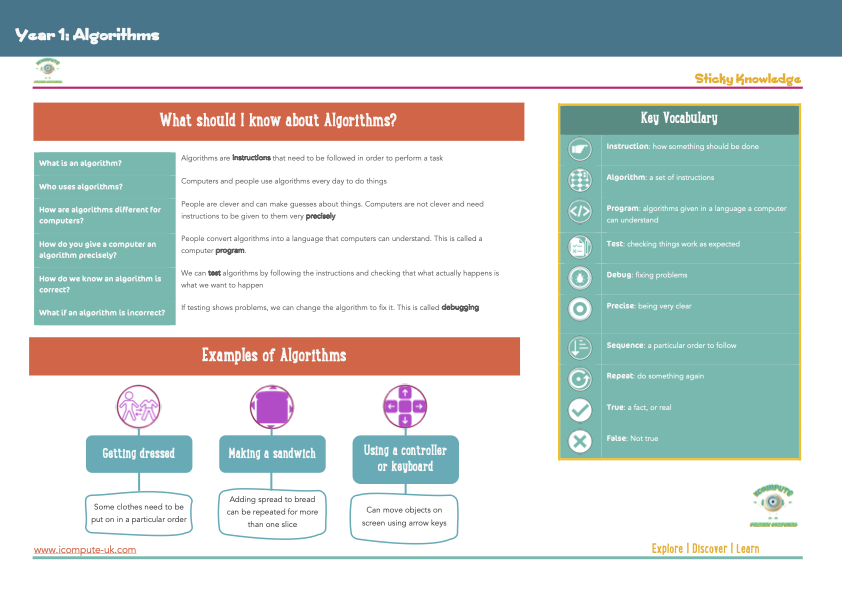
How can we use them?
There are lots of different ways they can be used in the classroom but here are some ideas:
- Use the knowledge organiser for regular revision and assessment. Create mini quizzes
- Use them for discussion; talk through them and ask higher-level ‘why’ questions to stretch and challenge
- Identify gaps in knowledge and understanding
- Determine whether the children know more than the knowledge organiser contains and encourage them to make their own additions
- Improve teacher subject knowledge
- Link knowledge organisers to enable children to make links between topics. For example, draw comparisons between an ‘Algorithms’ unit and a ‘Programming’ unit. What concepts/vocabulary are the same?
- Use the them as a handy vocabulary reminder. Keep them accessible and encourage the children to use the correct vocabulary when discussing their work
Get Primary Computing Knowledge Organisers
If you have a current iCompute Primary Computing Curriculum licence, we have uploaded knowledge organisers for all of our KS1 and KS2 primary computing units to iCompute online; providing coverage for all strands of the National Curriculum for Computing at Key Stage 1 and Key Stage 2.
If not, you can download a template to adapt for your own use here.




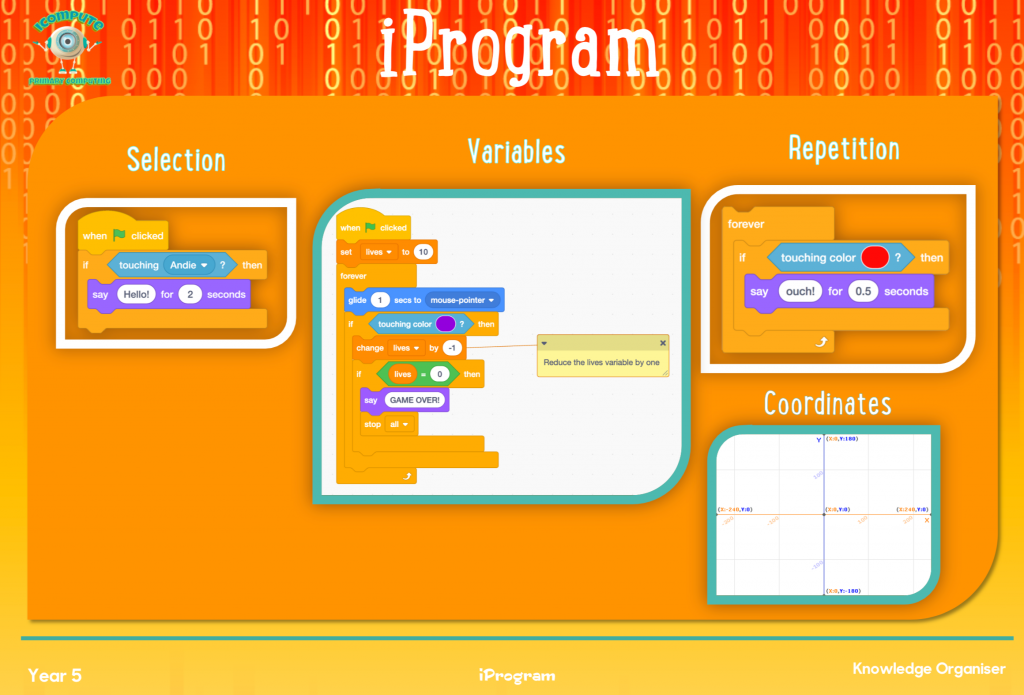




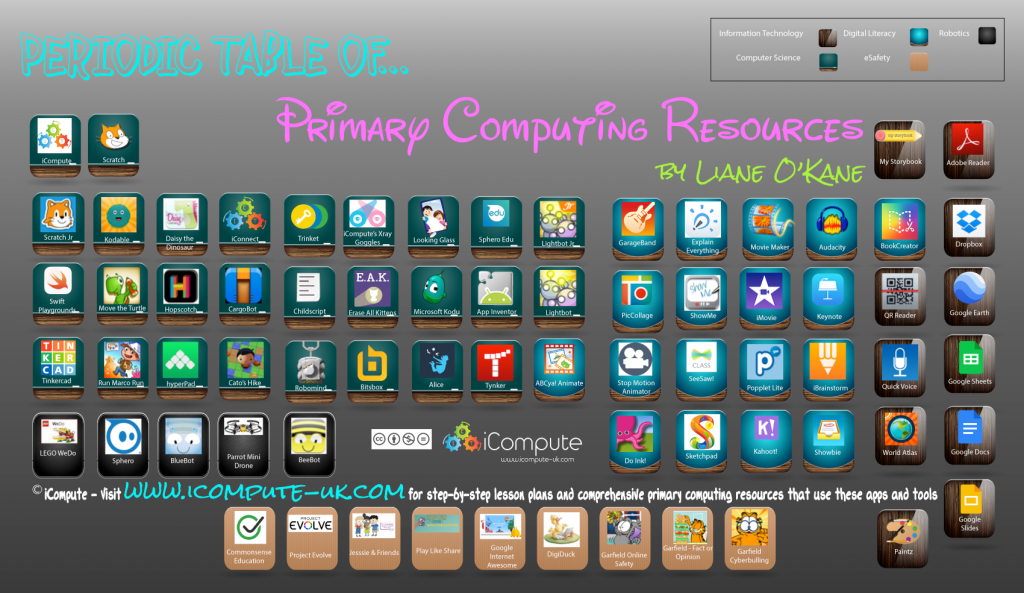
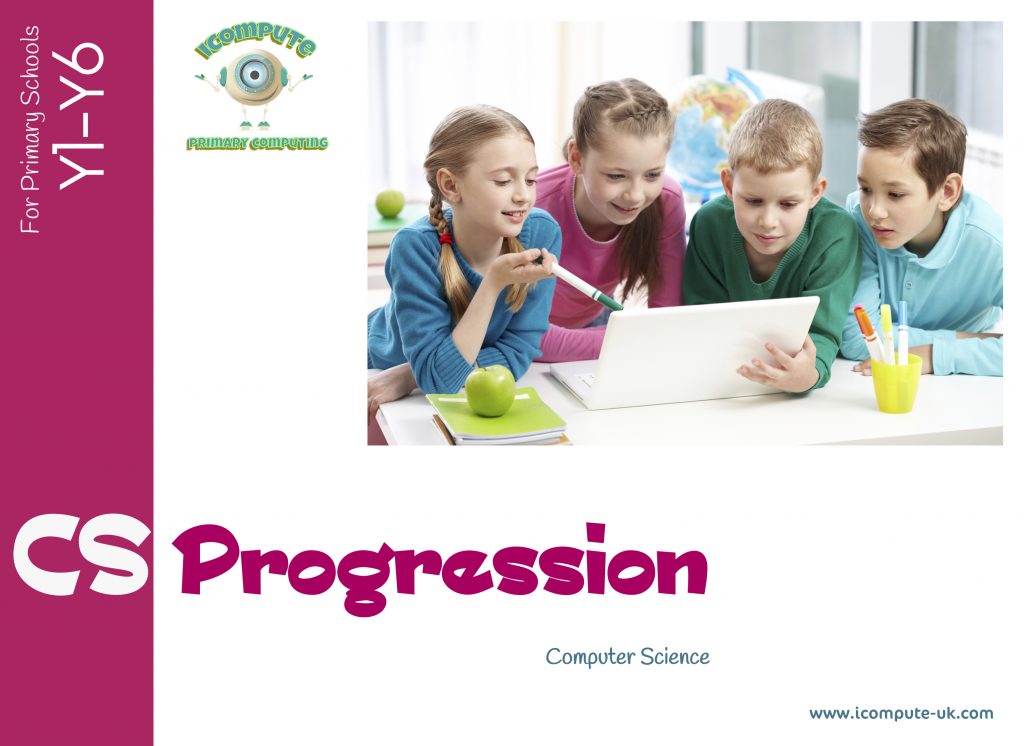
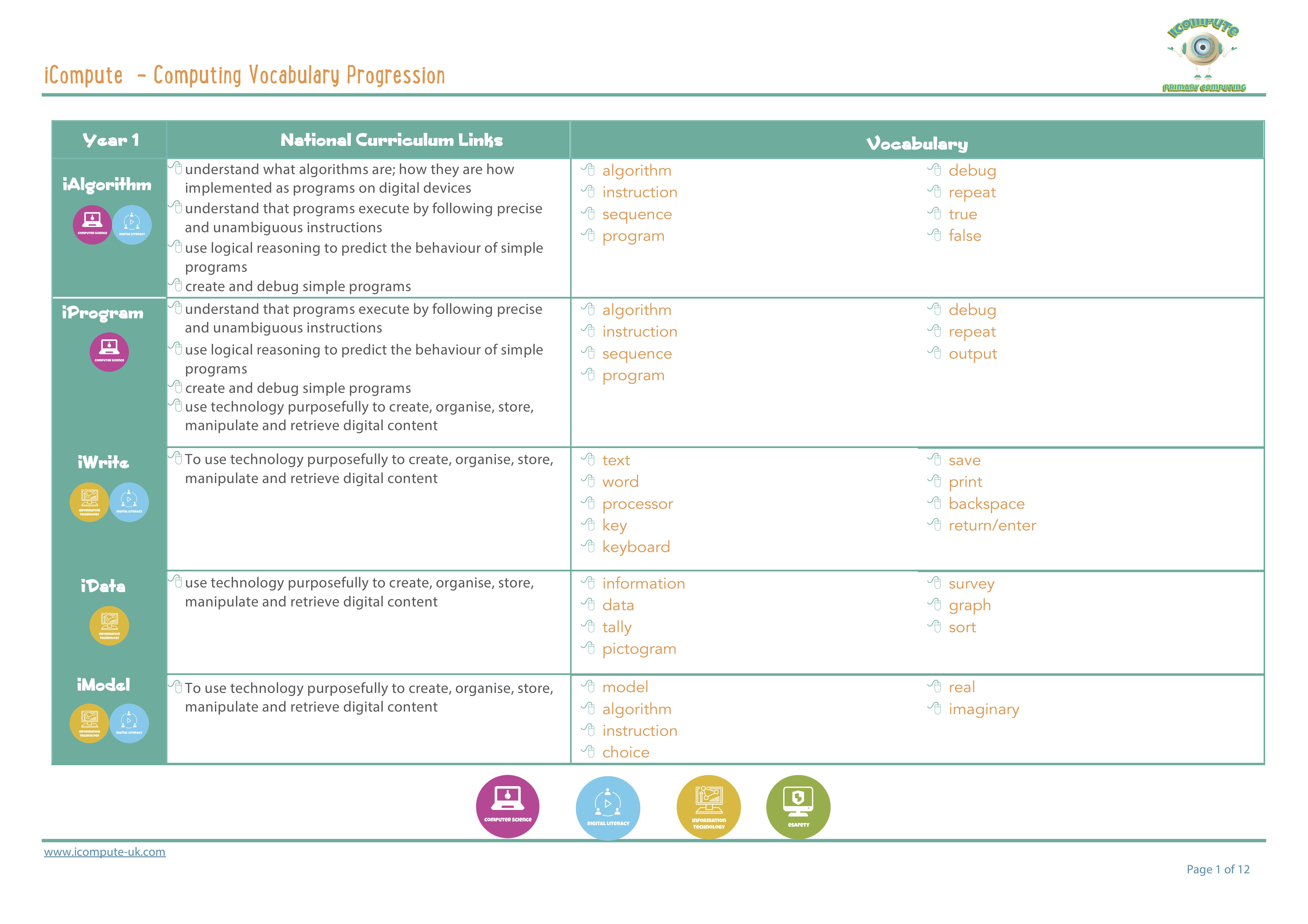

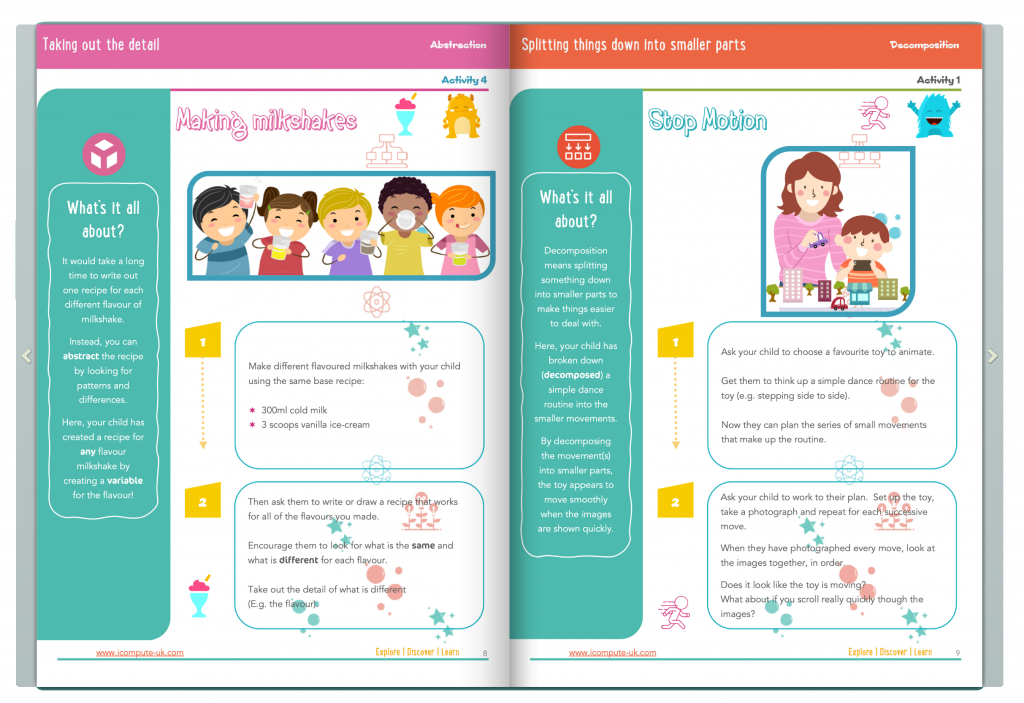
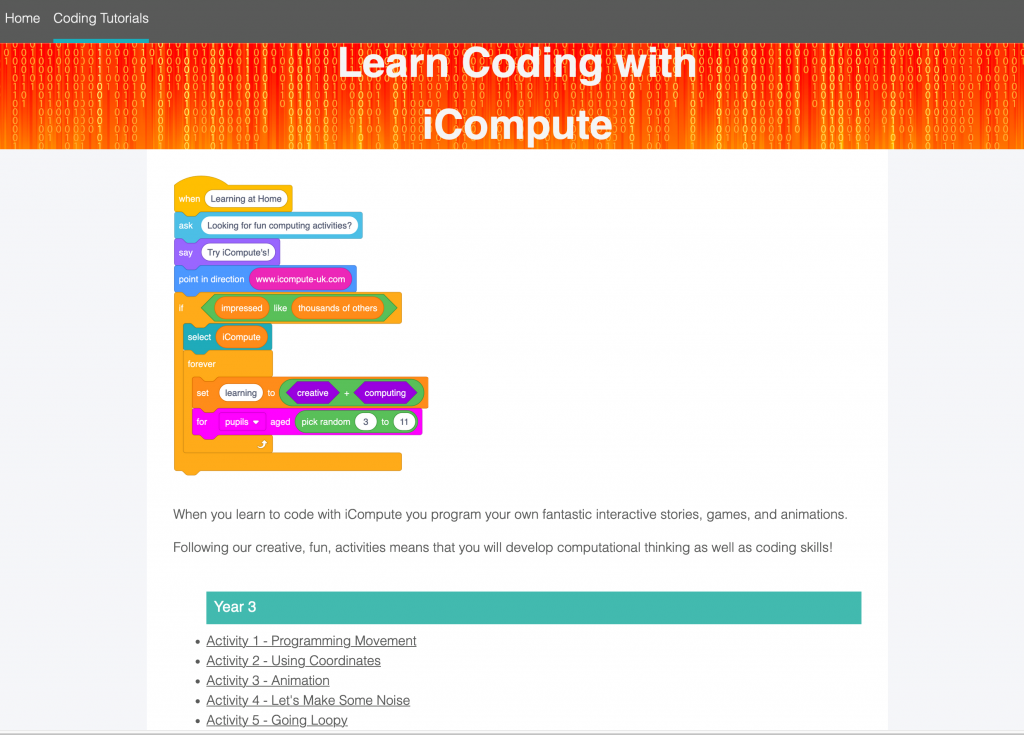


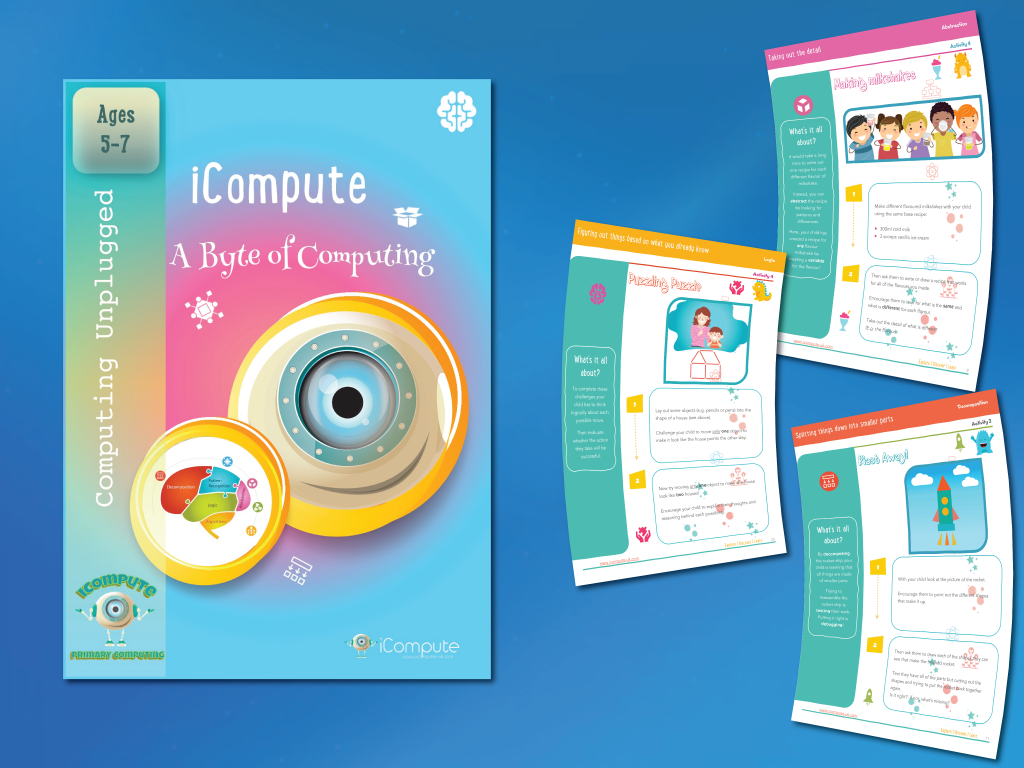

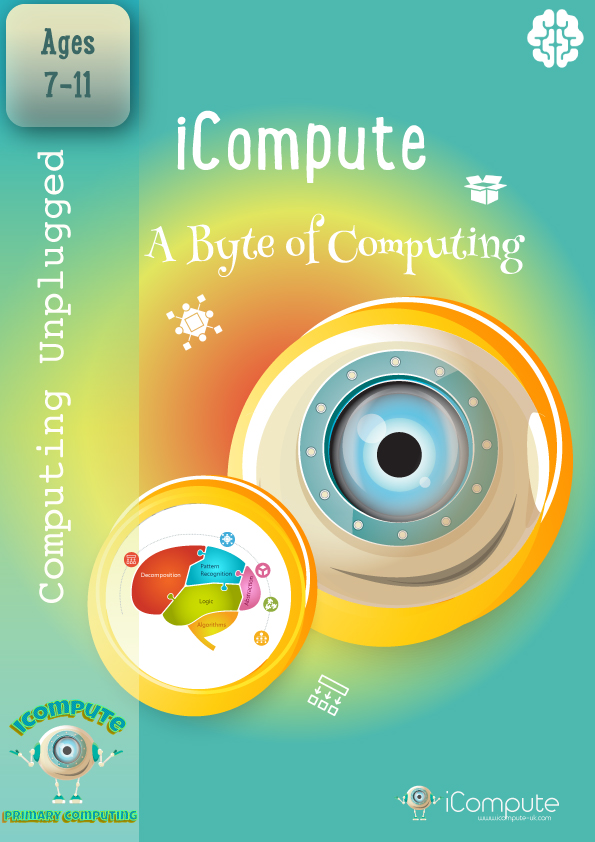

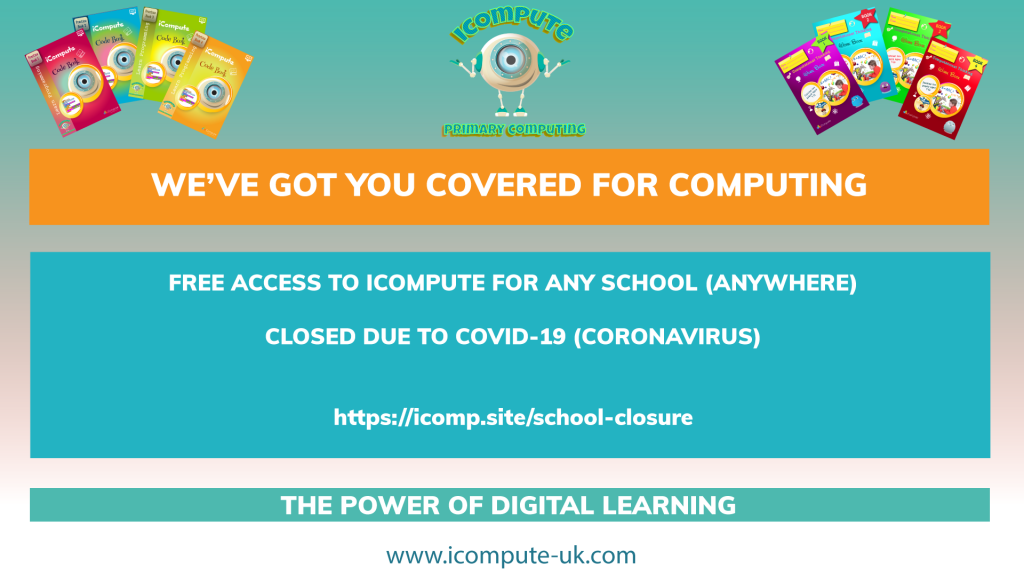


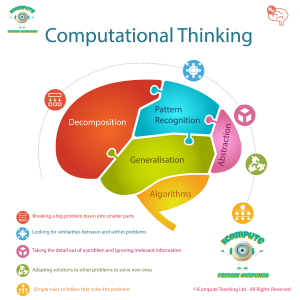
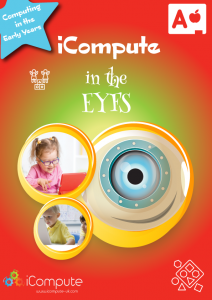



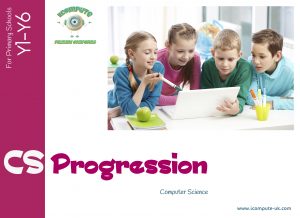
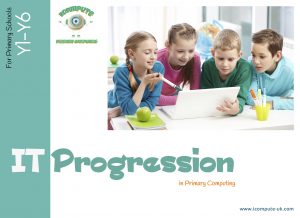

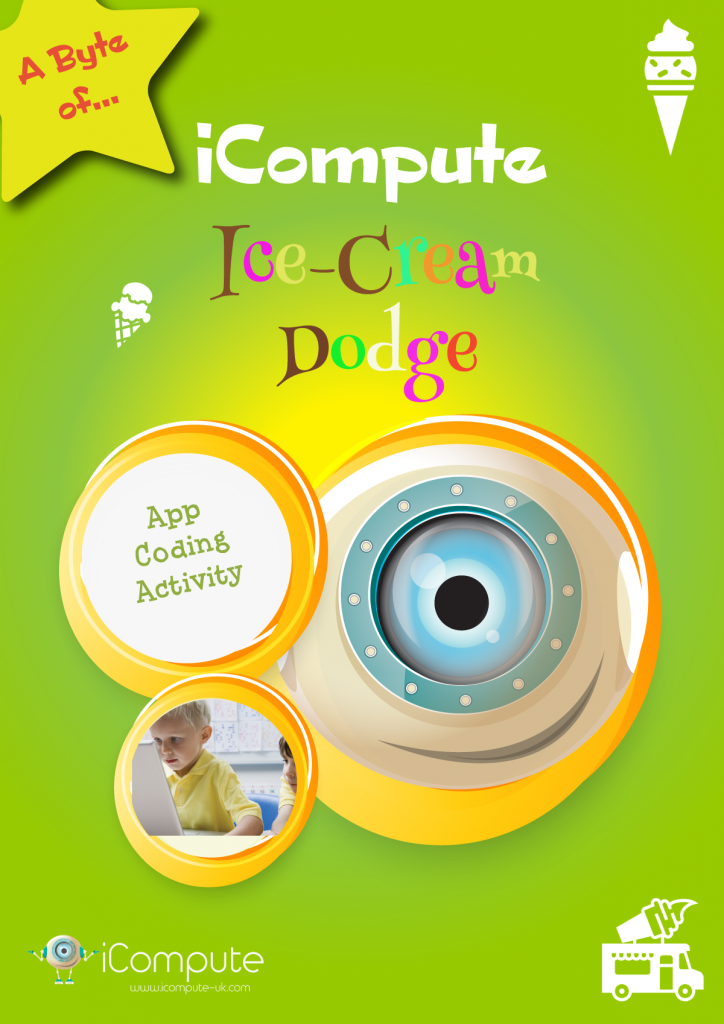


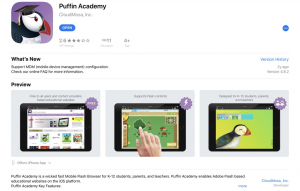
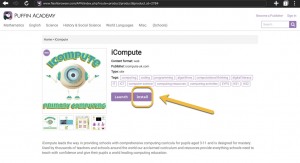

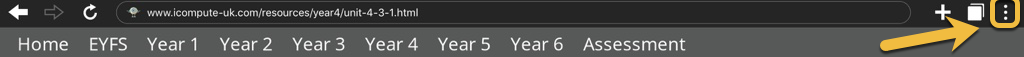
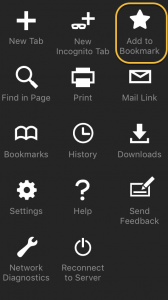
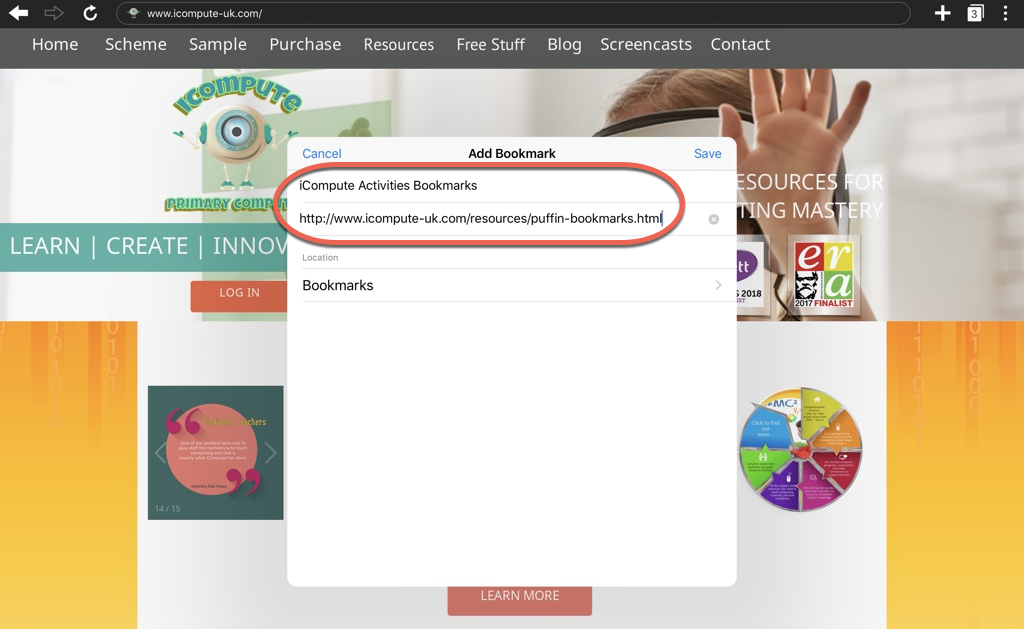
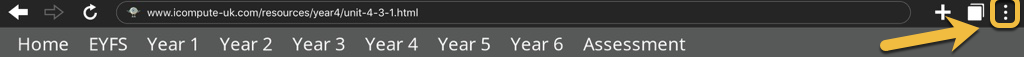
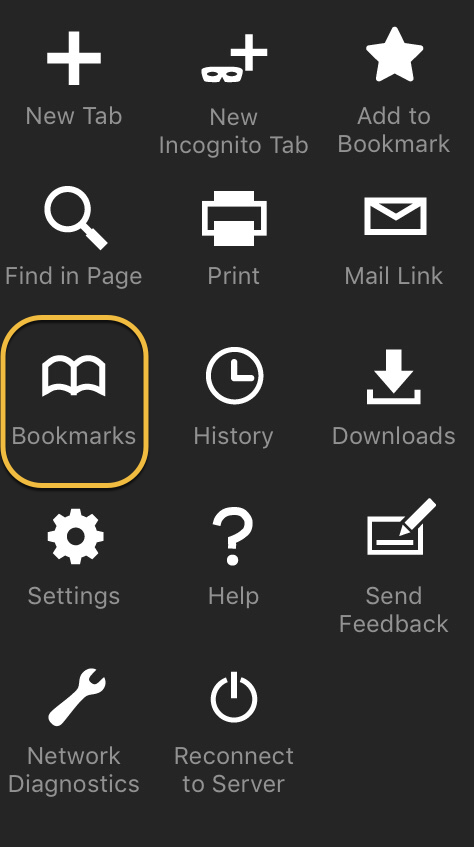

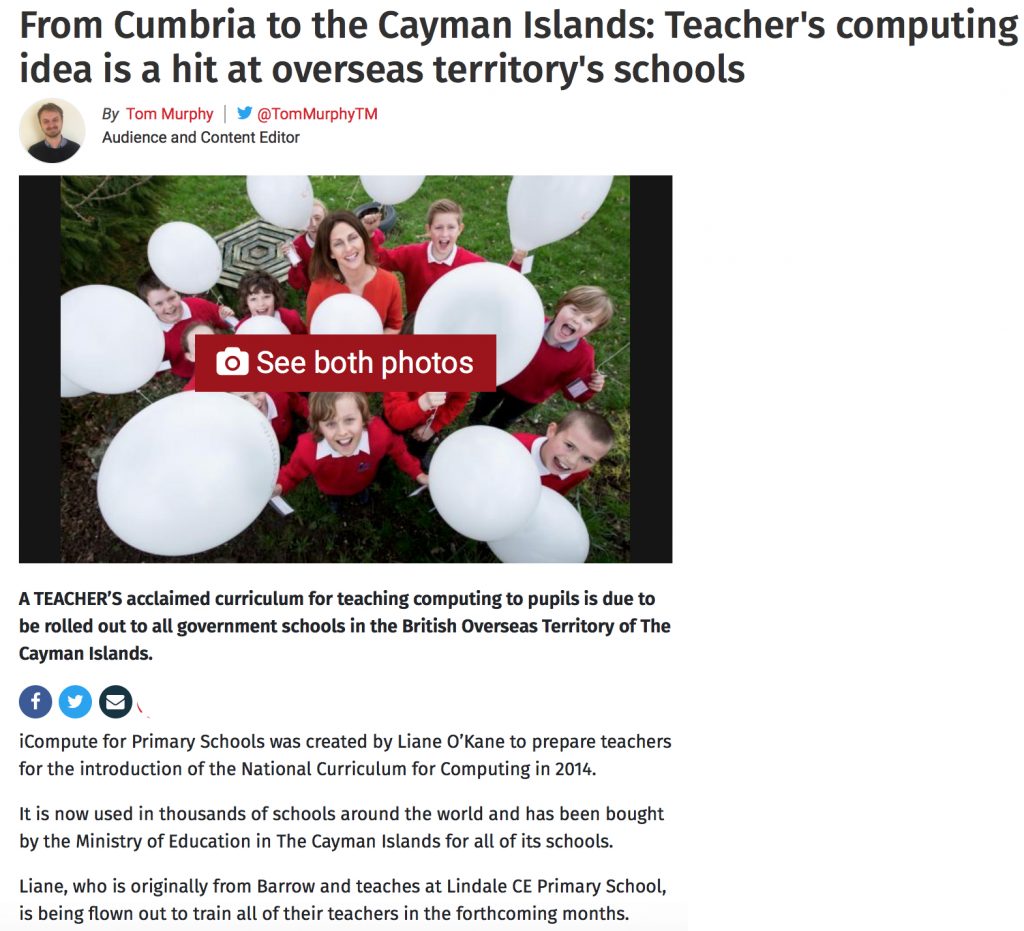
Teacher’s computing education business goes global
Liane O’Kane established iCompute for Primary Schools in 2013 while she was teaching part-time in Cumbria.
Although she initially trained in computer science, Liane became a teacher in 2011. She became one of the few primary computer science master teachers funded by the Department of Education in 2014 to prepare schools for the introduction of the National Curriculum for Computing.
Liane also saw the opportunity to develop a business to help teachers fulfil the curriculum.
She used her lesson plans as a base to create schemes of work which schools could buy in and use to teach students from nursery through to Year Six.
iCompute now produces schemes of work which are used by thousands of schools in the UK, as well as overseas.
Most recently the Ministry of Education on the Cayman Islands, in the Caribbean, has taken on the resources produced by iCompute. Liane expects to travel to the islands to assist with the rollout in its schools later this year.
“I have had the benefit of studying computing at GCSE and then degree level and then working in industry,” said Liane.
“It’s about understanding what the National Curriculum is and what the objectives need be in each key stage. It’s about making it fun for the pupils and easy to teach for the teachers.”
She said the schemes of work included practical, active ways of teaching youngsters the concepts behind computing – for example, pretending to be the ‘spiders’ and ‘crawlers’ in a search engine – rather than hours sat in front of a screen.
The resources are entirely digital, which means Liane can make constant updates to keep step with changing technology.
“It is constantly evolving and I think that’s unique,” said Liane.