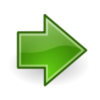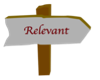

Not all information on the web is up-to-date or correct. It’s important when using the web to find things out to think about all of the things written in the pink boxes above. Luckily this is easy to do and will help you work out whether it’s worth believing what a website says or not.
Quickly look at the descriptions of websites that a search engine suggests for you. Then choose which websites best match your topic.
Check to see if the website has an author. This could be a person or an organisation (like the BBC). Think about whether the author is an expert on the topic you are finding out about and look for where they got their own information. Is it it reliable?
When was the website created and last updated? Sometimes old information can be wrong, especially if it’s about current events and technology.
The domain is the last part of the URL (website address). Usually .gov sites are government websites, .edu sites are educational (like a school or university), and .org sites are sites created by organisations that don’t make any money - like museums. These sites are more likely to be reliable.
Is the website aimed at children? Websites created just for kids are likely to give information in a clear and child-friendly manner.

Read the description

Who wrote it?

How old is it?

What is it's domain?

Is it for children?