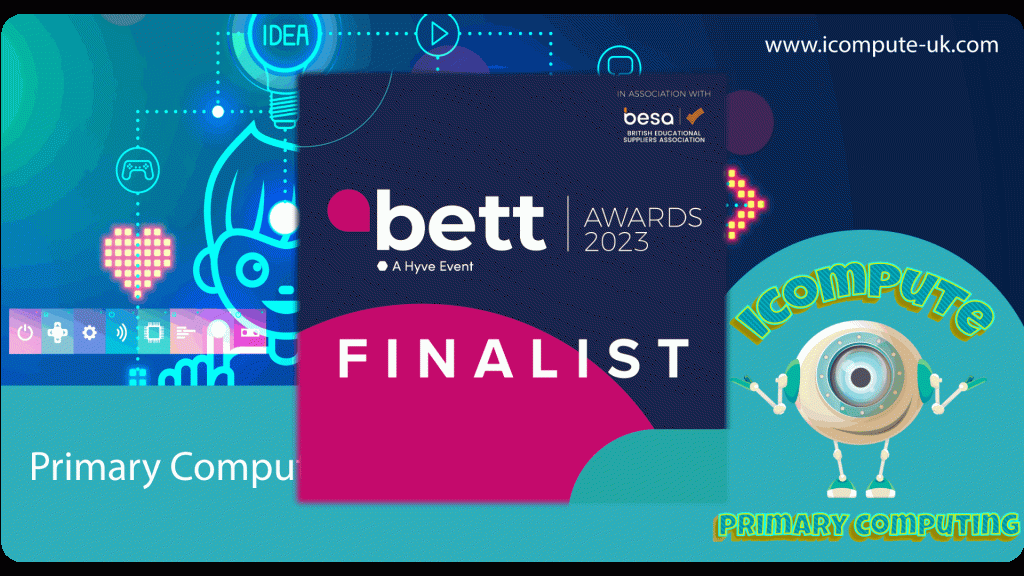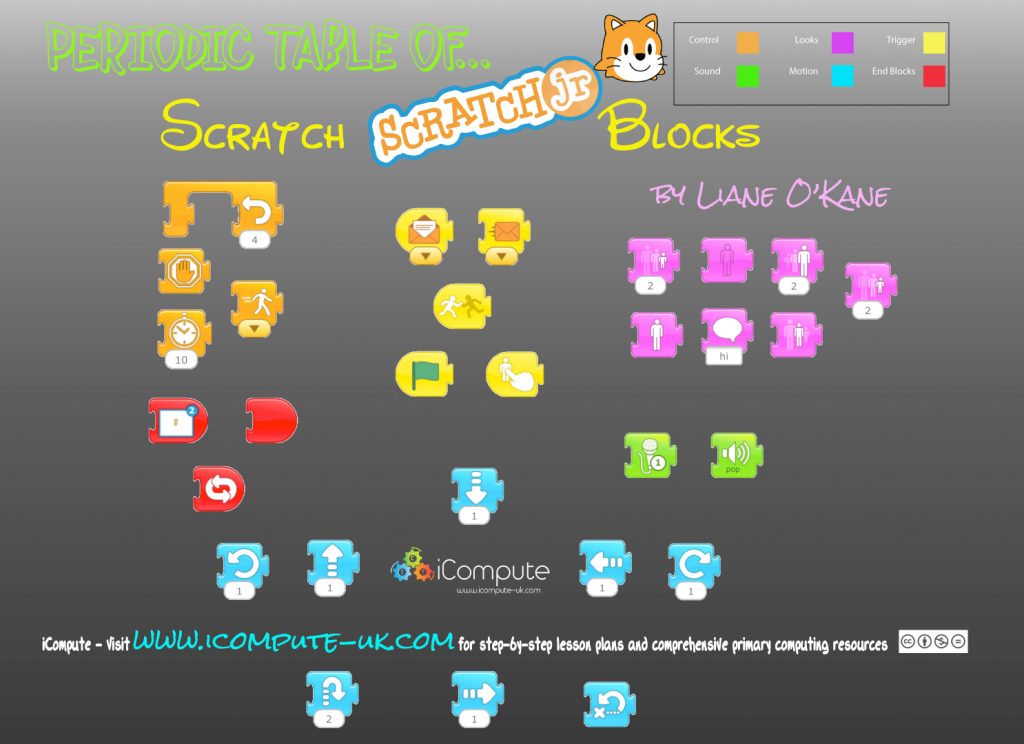BETT Award Nomination for iCompute!
We are absolutely delighted to announce that the BETT Awards 2023 panel have shortlisted iCompute for a coveted digital resources award.
The BETT Awards are firmly established as a premier annual event to celebrate outstanding success for the suppliers and teaching professionals of the education sector throughout the UK. The awards are recognised by the teaching profession as the benchmark of excellence.
After judging, the panel selected iCompute as finalists in the Primary – Digital Learning Product – Broad Curriculum (Computing) according to rigorous criteria, taking into consideration the innovative nature of the products, their impact on teaching and learning in the classroom, and their cost effectiveness in terms of educational aims and results.
It is a huge honour to be amongst the other shortlisted organisations, schools and companies and we thank all of the teachers and schools who supported our nomination by providing amazing testimonials about how iCompute have improved teaching and learning in computing.
Find out more about iCompute’s primary computing curriculum and try our free computing resources by visiting our website.
Liane O’Kane, Founder/Author of iCompute, comments:
“Being shortlisted for a BETT Award is a fantastic achievement and a reflection of the dedication and hard work we put in to helping schools teach primary computing rigorously and well. Many thanks to the teachers around the world using iCompute for their support and feedback; which helps us extend and improve our resources with the creativity and passion that is our hallmark.
We never take these things for granted and are very proud that our expertise and innovation in teaching & learning with, and about, technology has been recognised by BETT and BESA once again.”
BETT Awards 2023 winners will be announced at a the awards ceremony at The Brewery, London on the 29th March 2023.