iCompute now available on Puffin Academy app
iCompute is delighted to announce that we are available on Puffin Academy, allowing pupils and teachers to easily access primary computing resources on tablet and mobile devices for free! Puffin Academy…
Schools using our primary computing resources can access games and tutorials from our whole-school pack on iPads and tablets, through Puffin Academy, the free Flash mobile browser that provides access to whitelisted online educational resources.
What is Puffin Academy?
Puffin Academy is a ‘Mobile Flash Browser’ for pupils, teachers, and parents and always enforces site filtering by only allowing whitelisted educational websites to be accessed.
Puffin Academy Key Features:
- Free to all users
- Free app to all users on iPhone and iPad (rated 4+)
- Free of charge to all educational content providers
- For purely educational web sites only
- Educational content providers must apply for approval
- Once approved, content is available to all users
- Incredible speed and Flash support
- 500% faster than Safari and Chrome
- Supports Flash content & videos on iPhone and iPad
How to access iCompute through Puffin Academy
1) Download the free Puffin Academy app from the Google Play store for Android tablets or from the iTunes store for iPads.
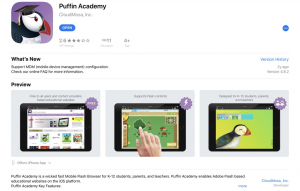
2) Open Puffin Academy and search for iCompute
How to add iCompute to Puffin Academy Dashboard
1) Once you have located iCompute on Puffin Academy, tap ‘Install’
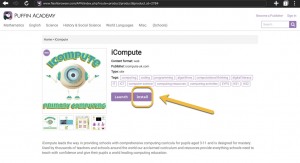
iCompute will then install to the dashboard and look like this when opening Puffin Academy

How to add key iCompute activities to your ‘bookmarks’
The following steps are optional. You only need to follow them the first time you access iCompute through the Puffin Academy app. Simply follow these steps to add iCompute as a bookmark on your iPad or tablet.
1) Tap the three vertical dots in the top right corner of the address bar
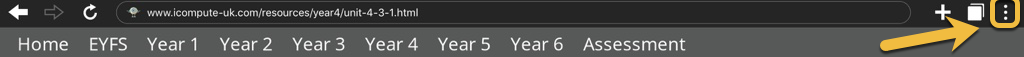
2) Then tap ‘Add Bookmark’
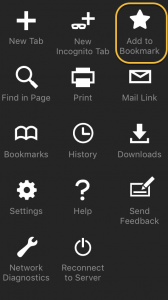
3) Next give your bookmark a meaningful name and point the URL to:
https://www.icompute-uk.com/resources/puffin-bookmarks.html
As in this image:
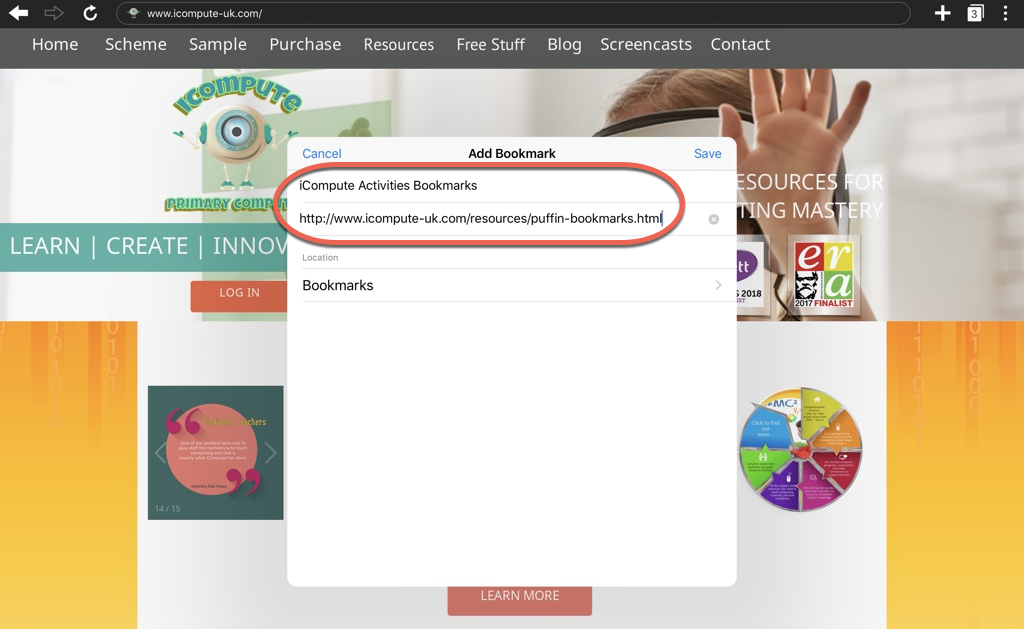
4) The next time you want to use iCompute on your iPad or Android tablet, open the Puffin Academy app, click on the three dots, then click ‘Bookmarks’. Select the saved bookmark and have some computing fun!
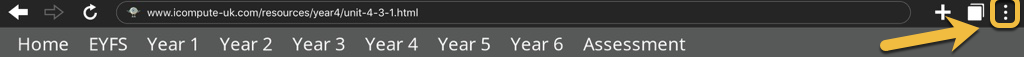
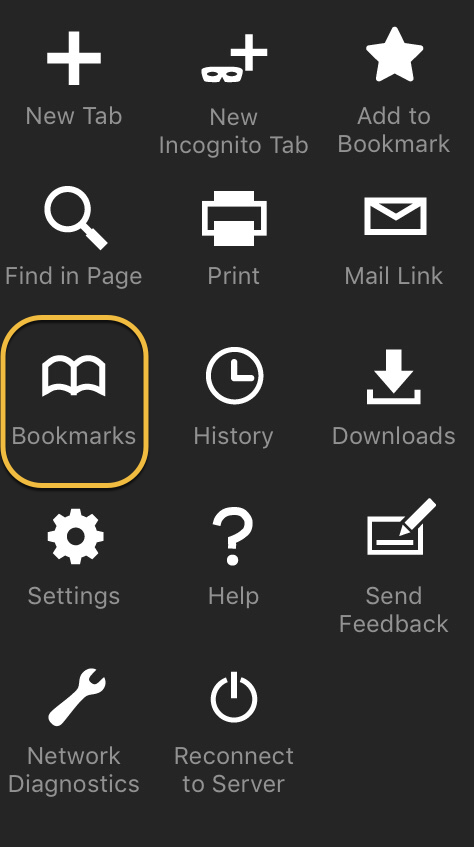
*To have the best experience using iCompute’s primary computing interactive activities we recommend to accessing our website from a desktop or laptop






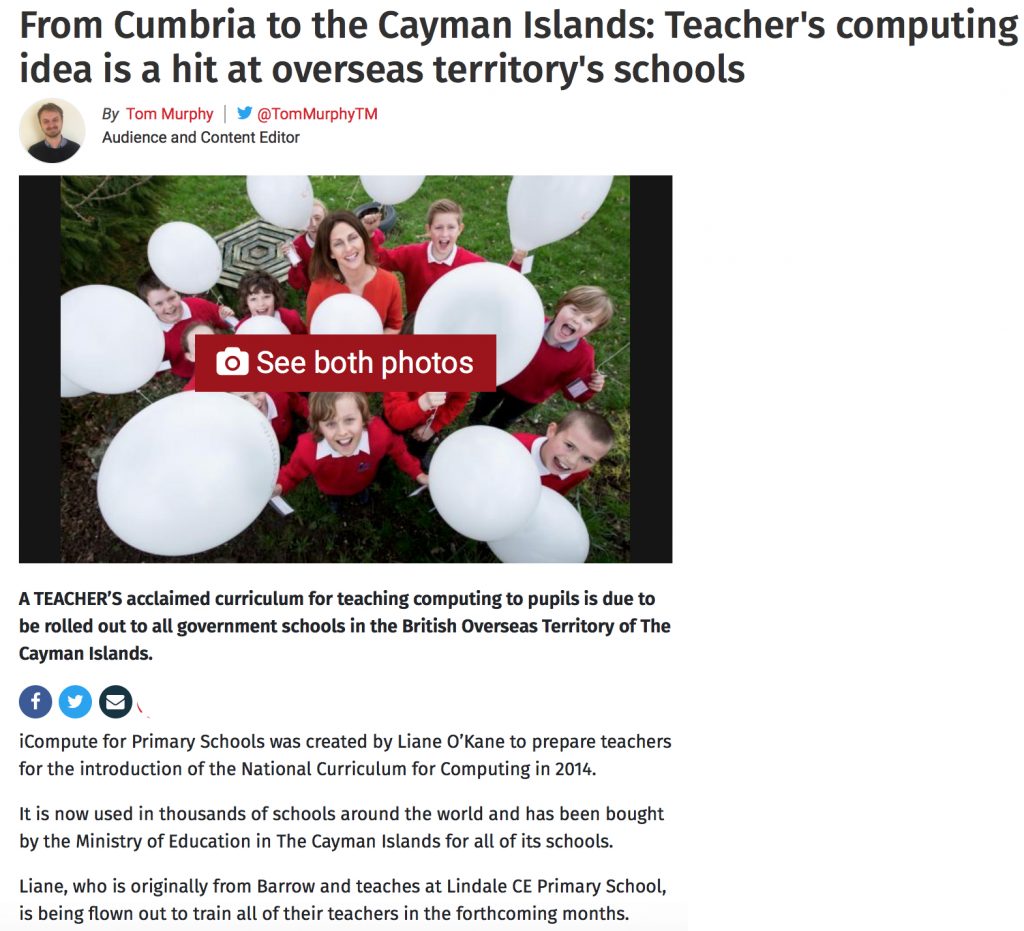
Teacher’s computing education business goes global
Liane O’Kane established iCompute for Primary Schools in 2013 while she was teaching part-time in Cumbria.
Although she initially trained in computer science, Liane became a teacher in 2011. She became one of the few primary computer science master teachers funded by the Department of Education in 2014 to prepare schools for the introduction of the National Curriculum for Computing.
Liane also saw the opportunity to develop a business to help teachers fulfil the curriculum.
She used her lesson plans as a base to create schemes of work which schools could buy in and use to teach students from nursery through to Year Six.
iCompute now produces schemes of work which are used by thousands of schools in the UK, as well as overseas.
Most recently the Ministry of Education on the Cayman Islands, in the Caribbean, has taken on the resources produced by iCompute. Liane expects to travel to the islands to assist with the rollout in its schools later this year.
“I have had the benefit of studying computing at GCSE and then degree level and then working in industry,” said Liane.
“It’s about understanding what the National Curriculum is and what the objectives need be in each key stage. It’s about making it fun for the pupils and easy to teach for the teachers.”
She said the schemes of work included practical, active ways of teaching youngsters the concepts behind computing – for example, pretending to be the ‘spiders’ and ‘crawlers’ in a search engine – rather than hours sat in front of a screen.
The resources are entirely digital, which means Liane can make constant updates to keep step with changing technology.
“It is constantly evolving and I think that’s unique,” said Liane.