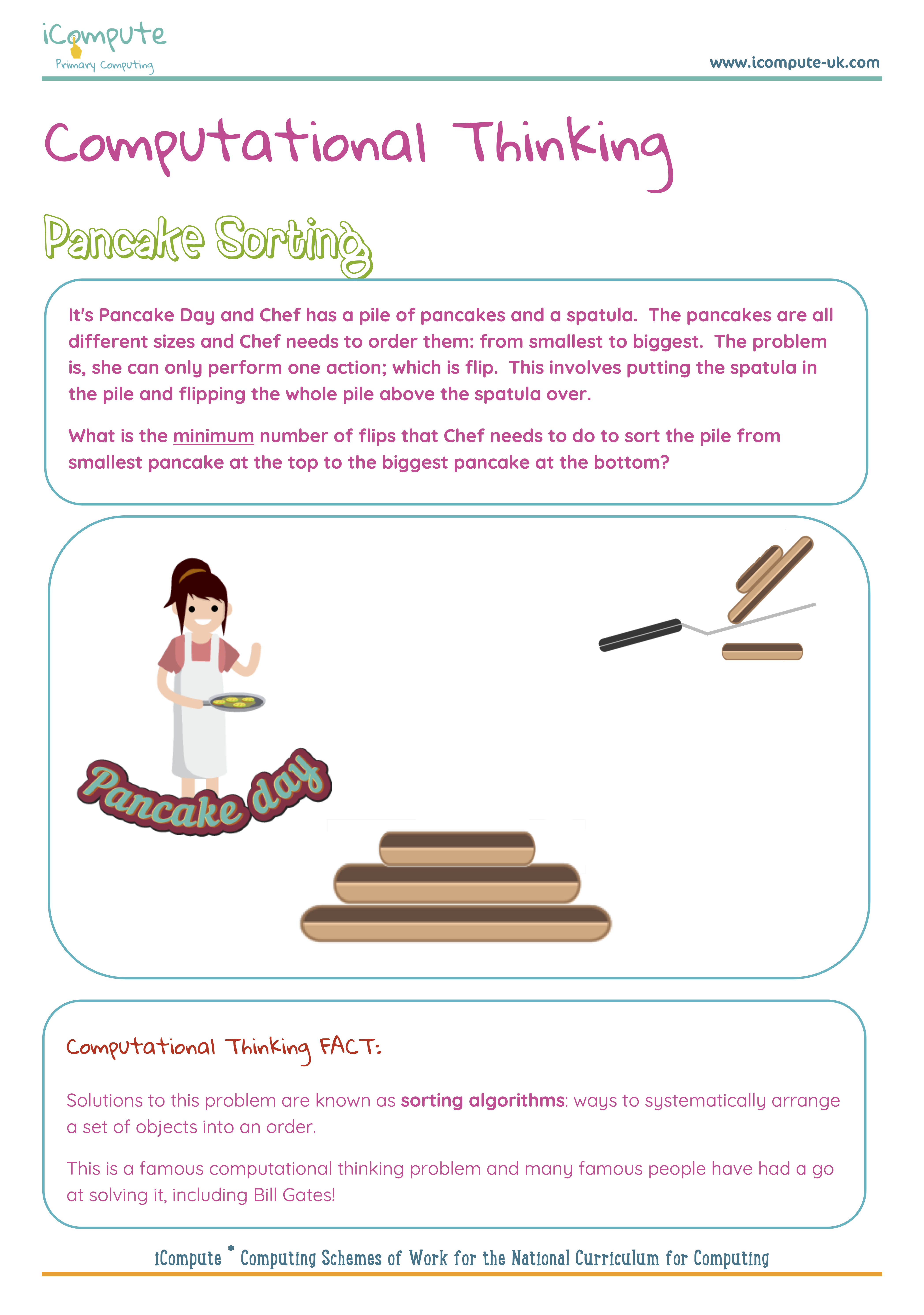Valentines Day – Spreading the Love with Code!
Play and code this Valentines day with our free coding activity: a romantic themed Cupid game for pupils aged 7-11 using Scratch.
Throughout the year, I create free themed computing lessons, and I’ve written another step-by-step lesson plan and some teacher/pupil computing resources that I’m using in my computing classes and am adding to iCompute to celebrate Valentines Day.
Love is in the air but Cupid needs a little help aiming his arrow! Challenge your pupils to program Cupid’s bow to respond to user input and aim to catch the heart of a love interest.
Ideas for differentiation, extension and enrichment are included in the lesson plan. Plus program templates and partially-written programs for teacher and pupil support. Lots of opportunities to be inspired and get creative!
Check out my other free themed primary computing lesson plans by visiting icompute-uk.com/free-stuff