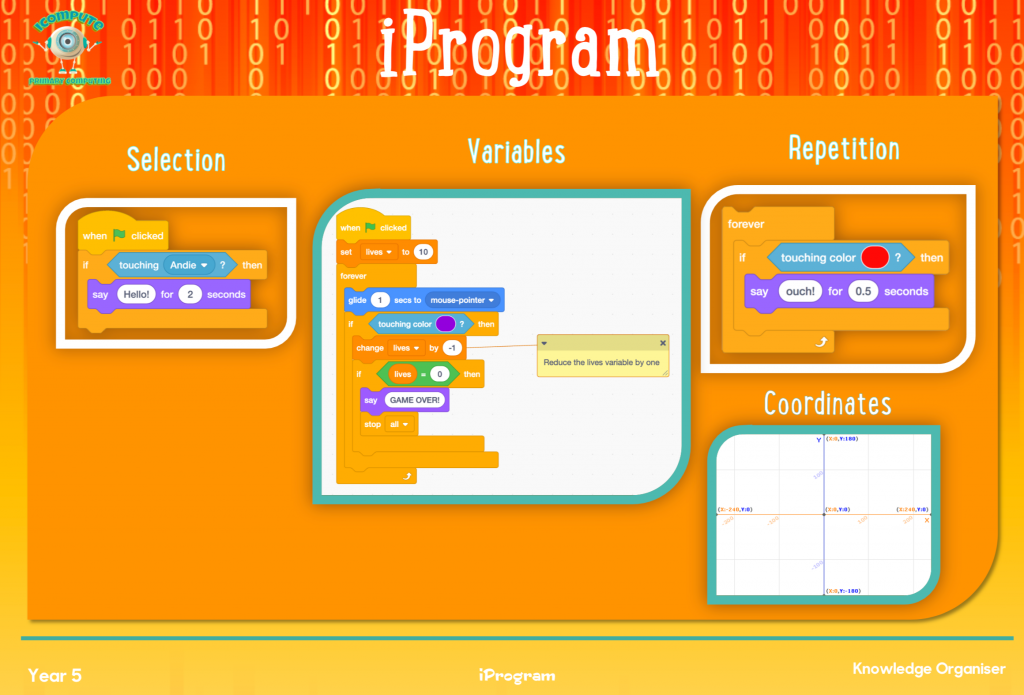With Ofsted focus now on pupils acquiring and retaining subject knowledge, many schools are now using Knowledge Organisers in the classroom.
What are they?
A knowledge organiser is a document containing key facts and information that pupils can use to help acquire basic knowledge and understanding of a topic or concept.
Most will include:
- key facts presented in a format that is easy to take in
- key vocabulary or technical terms and what they mean
- images such as charts or diagrams
What they include depends on the subject. In Computing, for example, a ‘Programming’ knowledge organiser includes definitions of sequence, selection and repetition along with images of Scratch blocks given as examples.
New for 2022: We’ve added ‘Sticky Knowledge’ resources too!
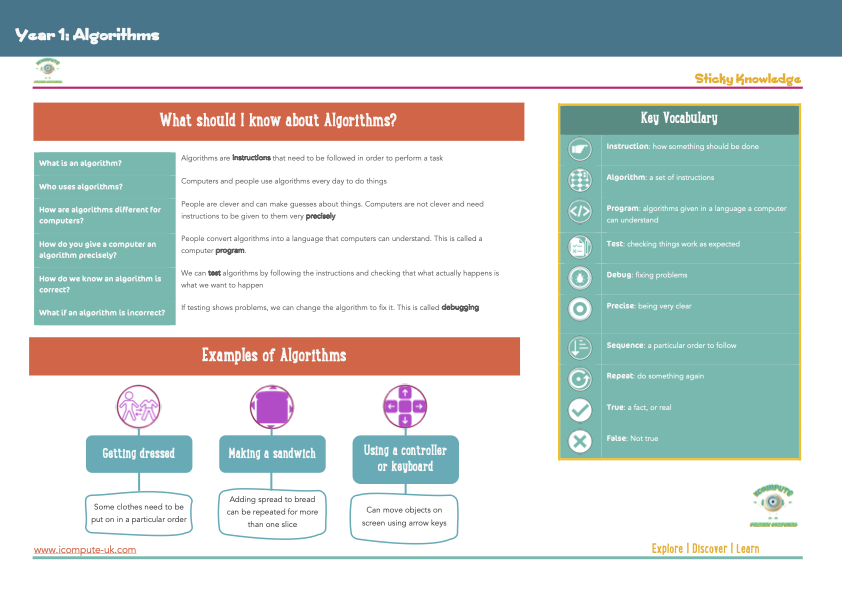
How can we use them?
There are lots of different ways they can be used in the classroom but here are some ideas:
- Use the knowledge organiser for regular revision and assessment. Create mini quizzes
- Use them for discussion; talk through them and ask higher-level ‘why’ questions to stretch and challenge
- Identify gaps in knowledge and understanding
- Determine whether the children know more than the knowledge organiser contains and encourage them to make their own additions
- Improve teacher subject knowledge
- Link knowledge organisers to enable children to make links between topics. For example, draw comparisons between an ‘Algorithms’ unit and a ‘Programming’ unit. What concepts/vocabulary are the same?
- Use the them as a handy vocabulary reminder. Keep them accessible and encourage the children to use the correct vocabulary when discussing their work
Get Primary Computing Knowledge Organisers
If you have a current iCompute Primary Computing Curriculum licence, we have uploaded knowledge organisers for all of our KS1 and KS2 primary computing units to iCompute online; providing coverage for all strands of the National Curriculum for Computing at Key Stage 1 and Key Stage 2.
If not, you can download a template to adapt for your own use here.