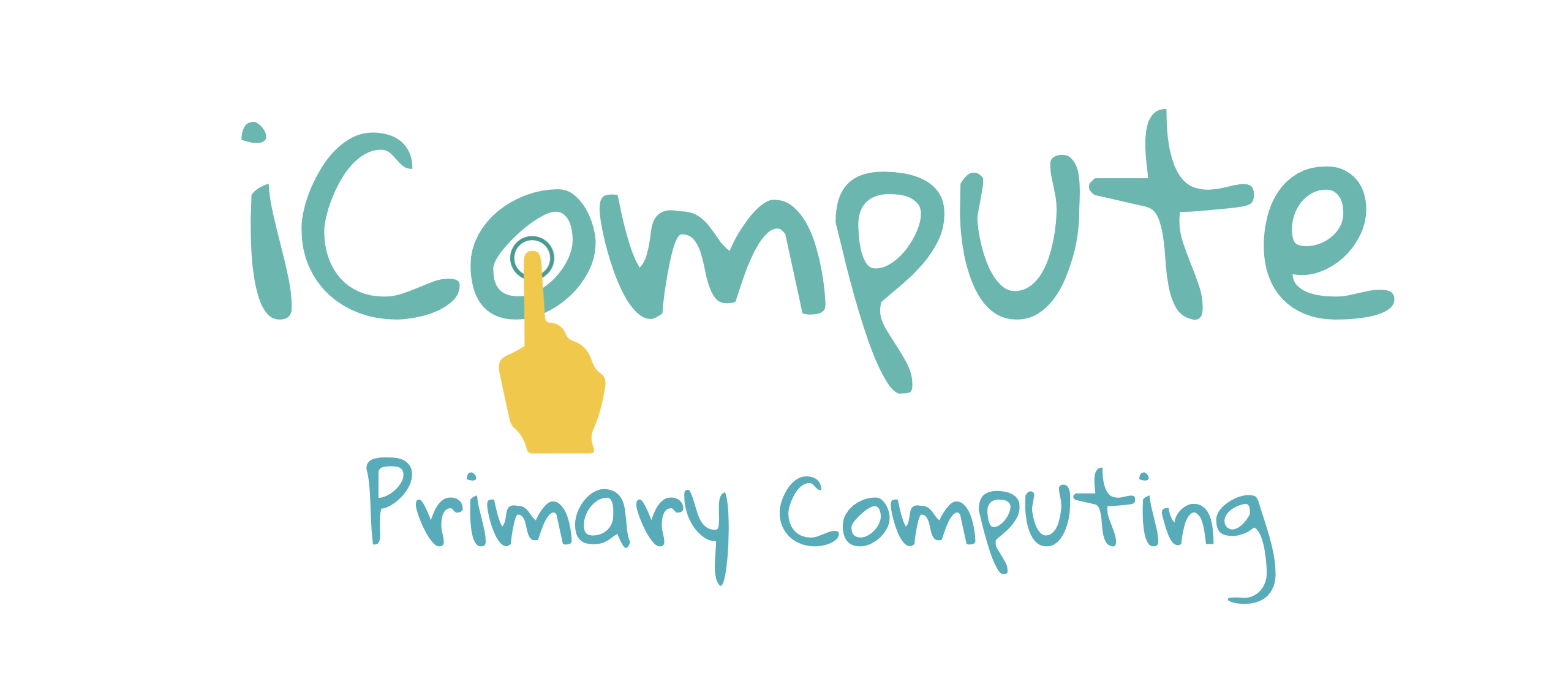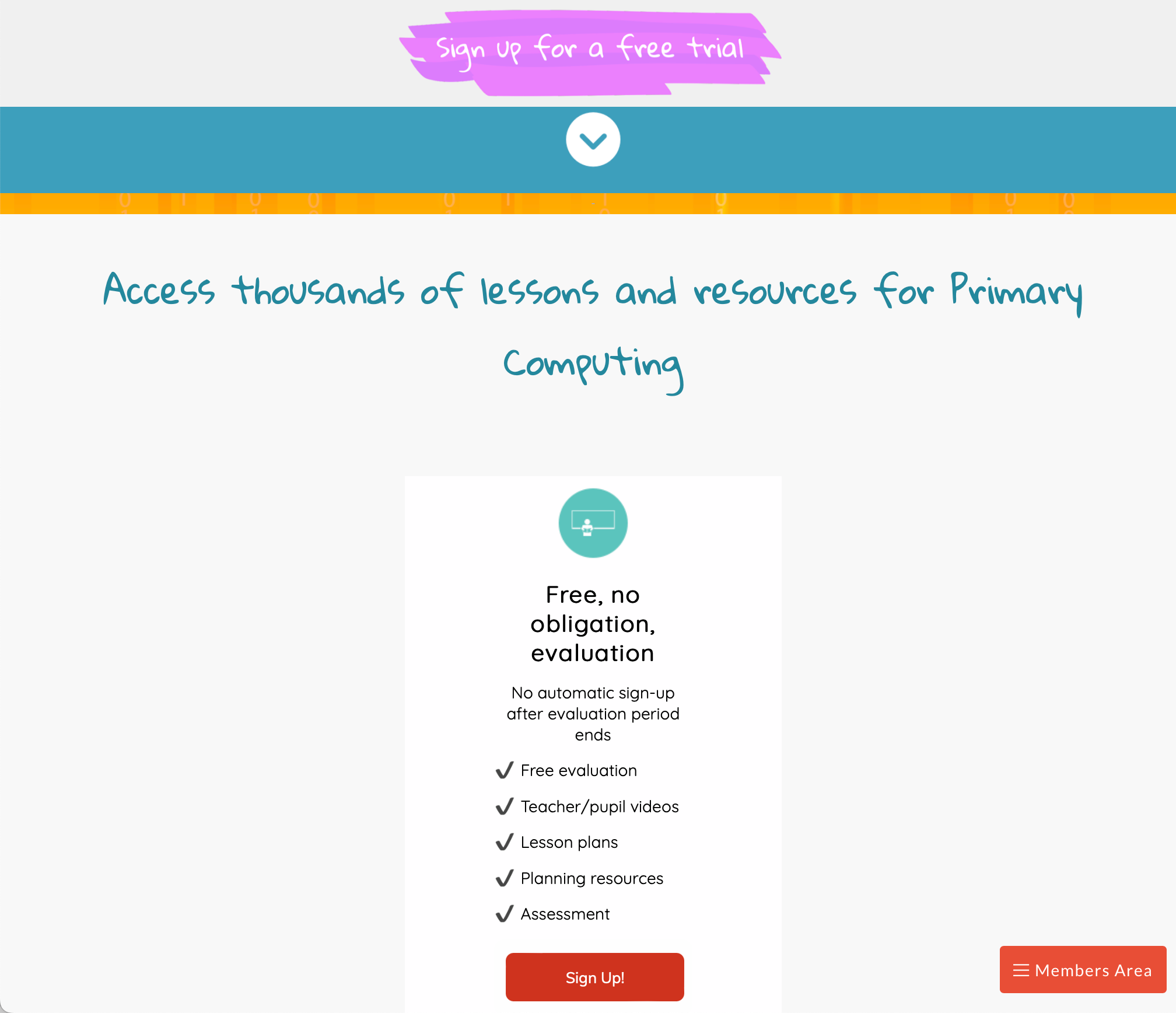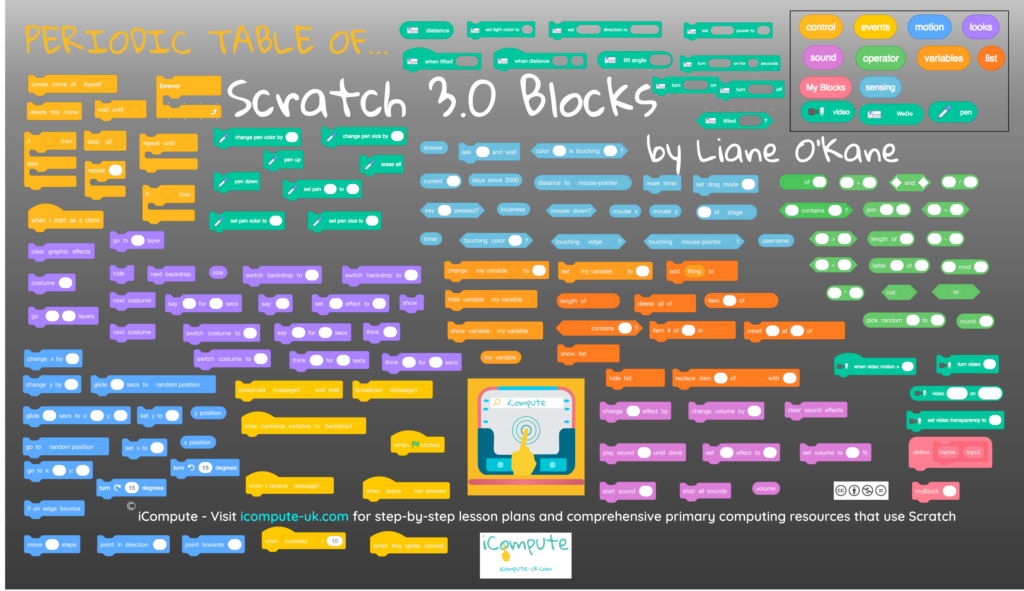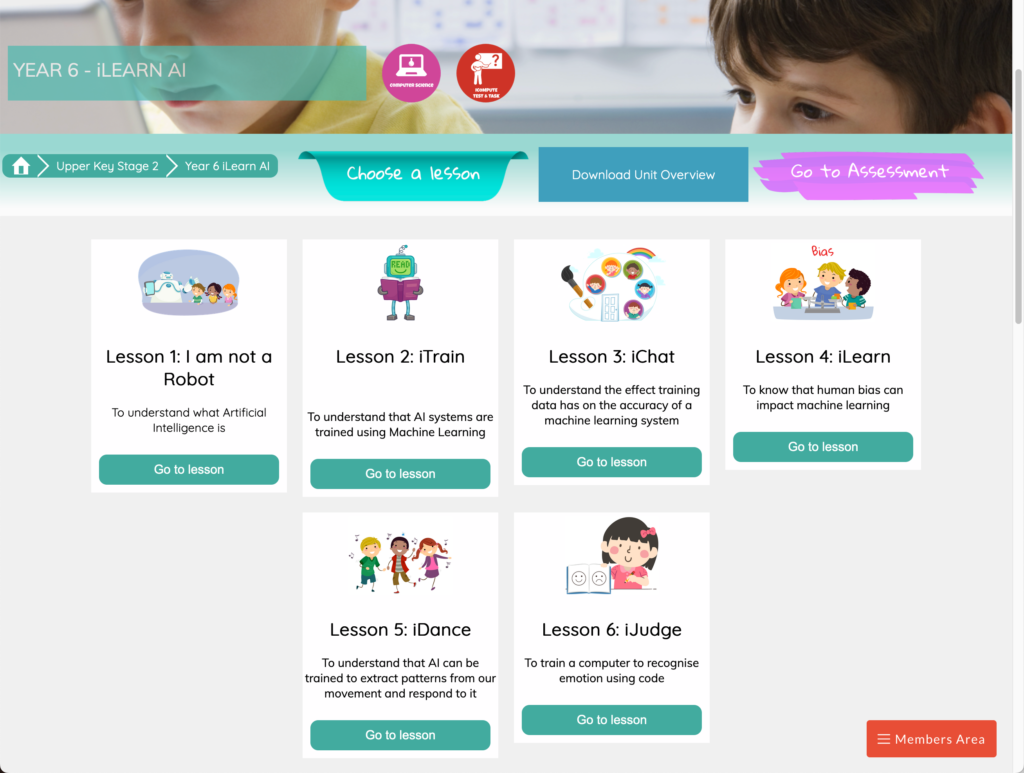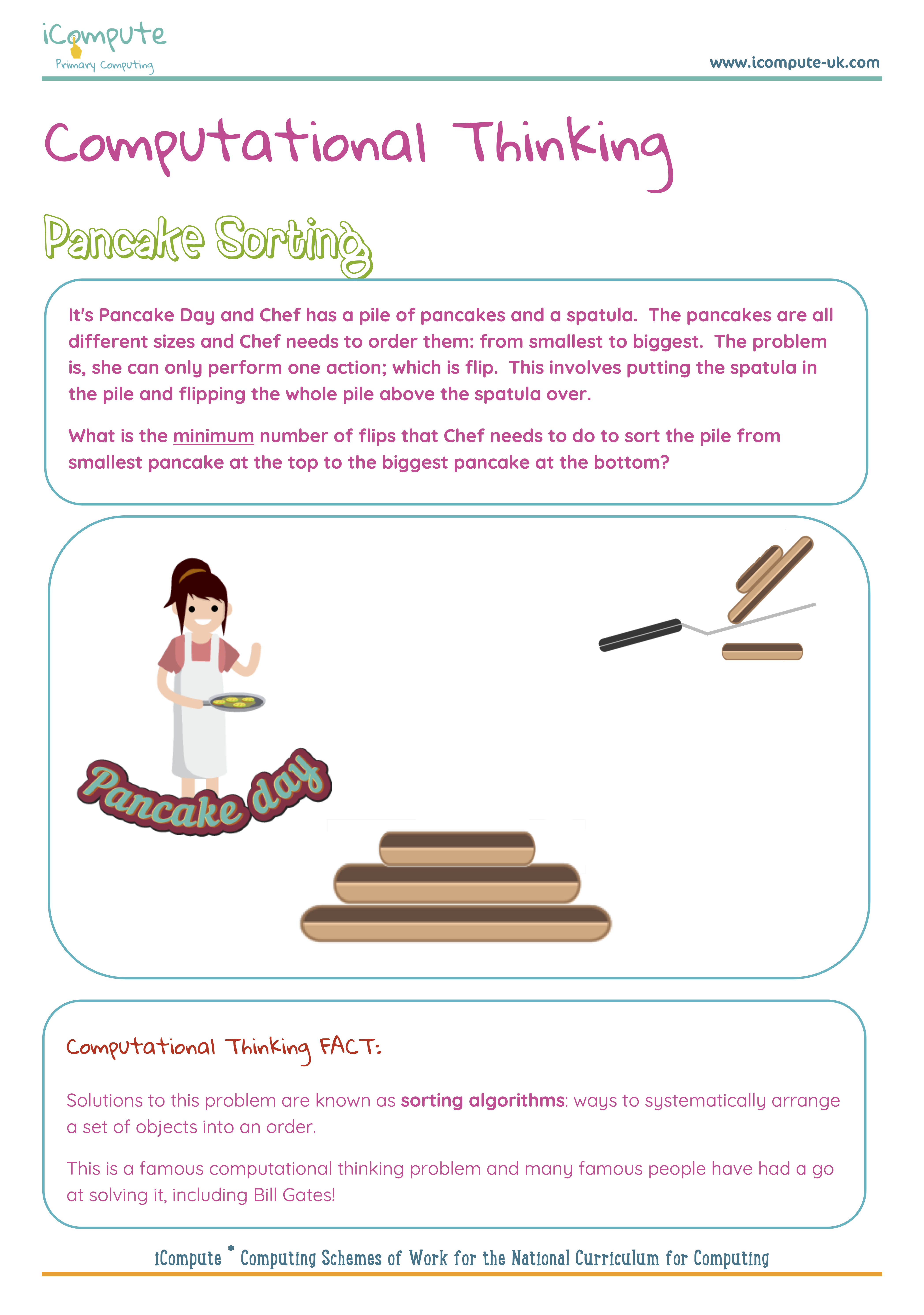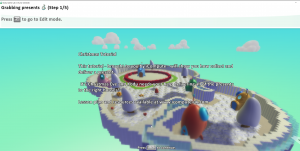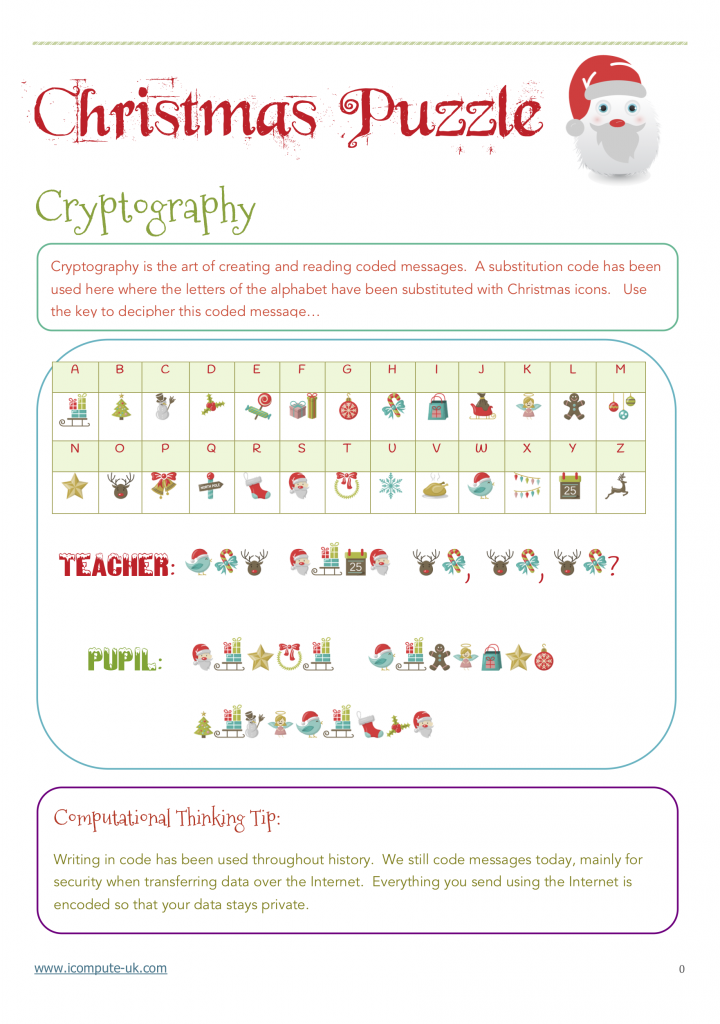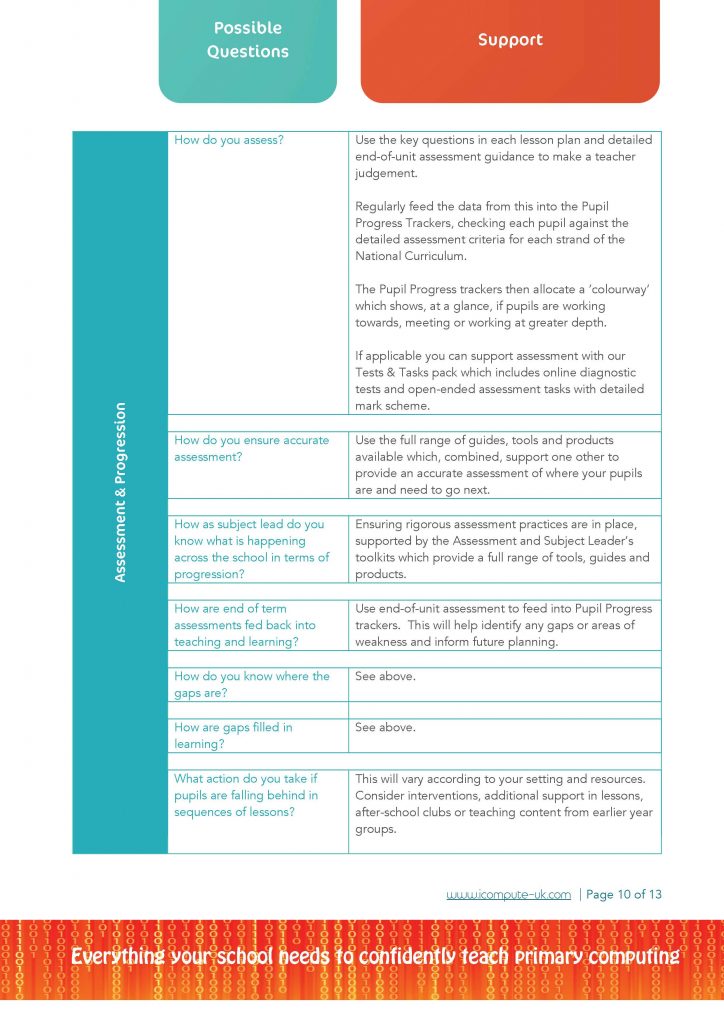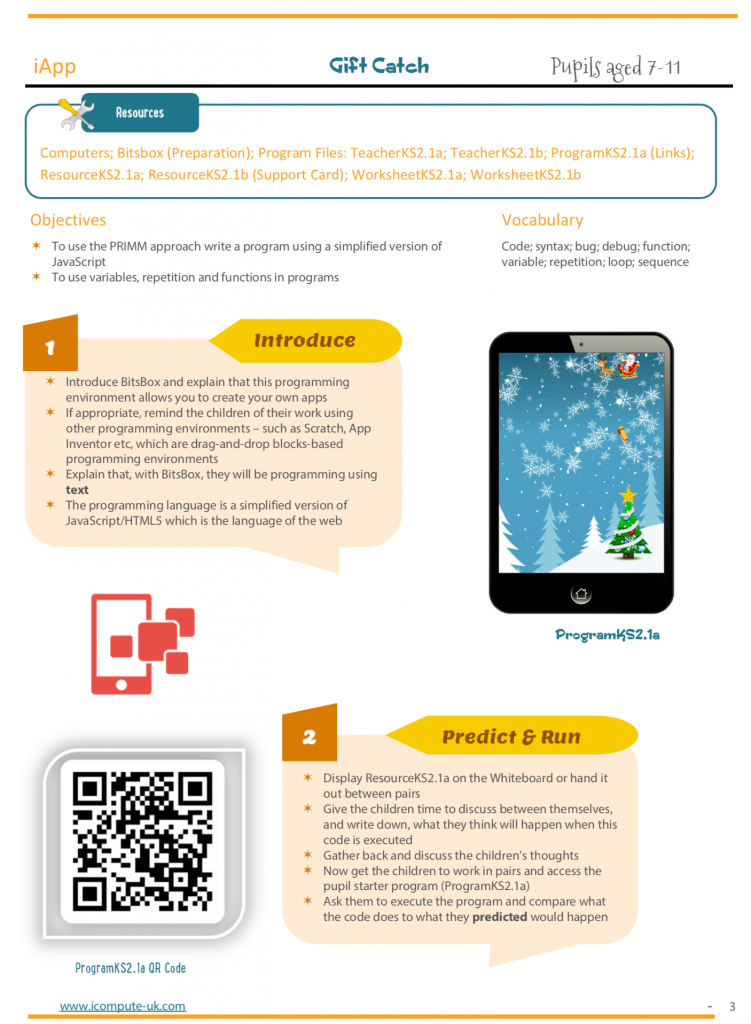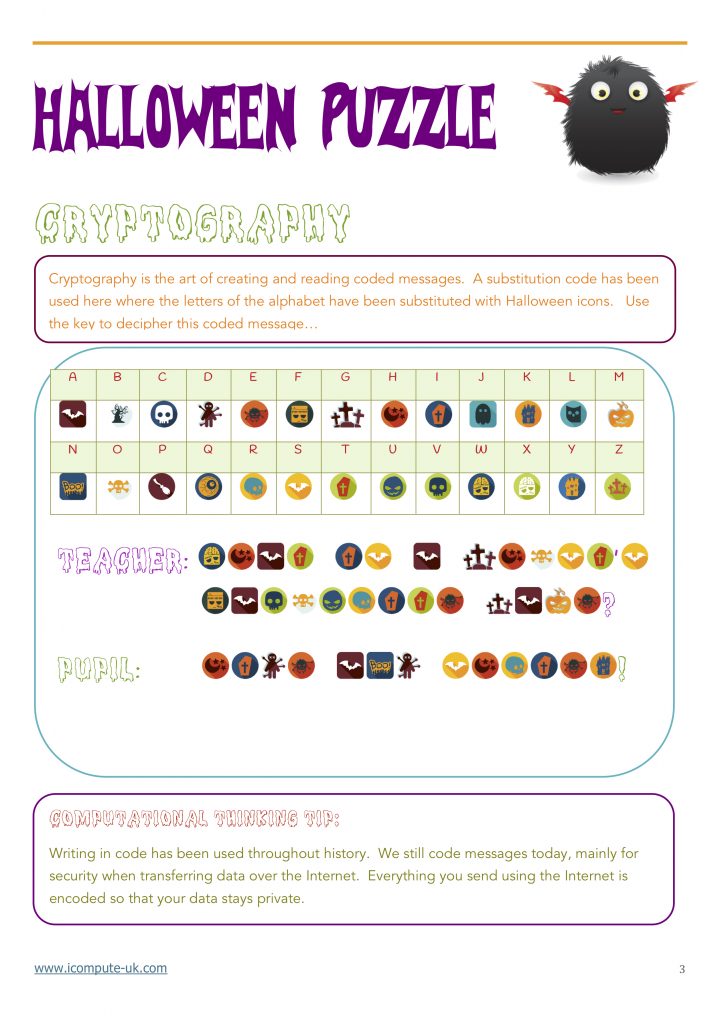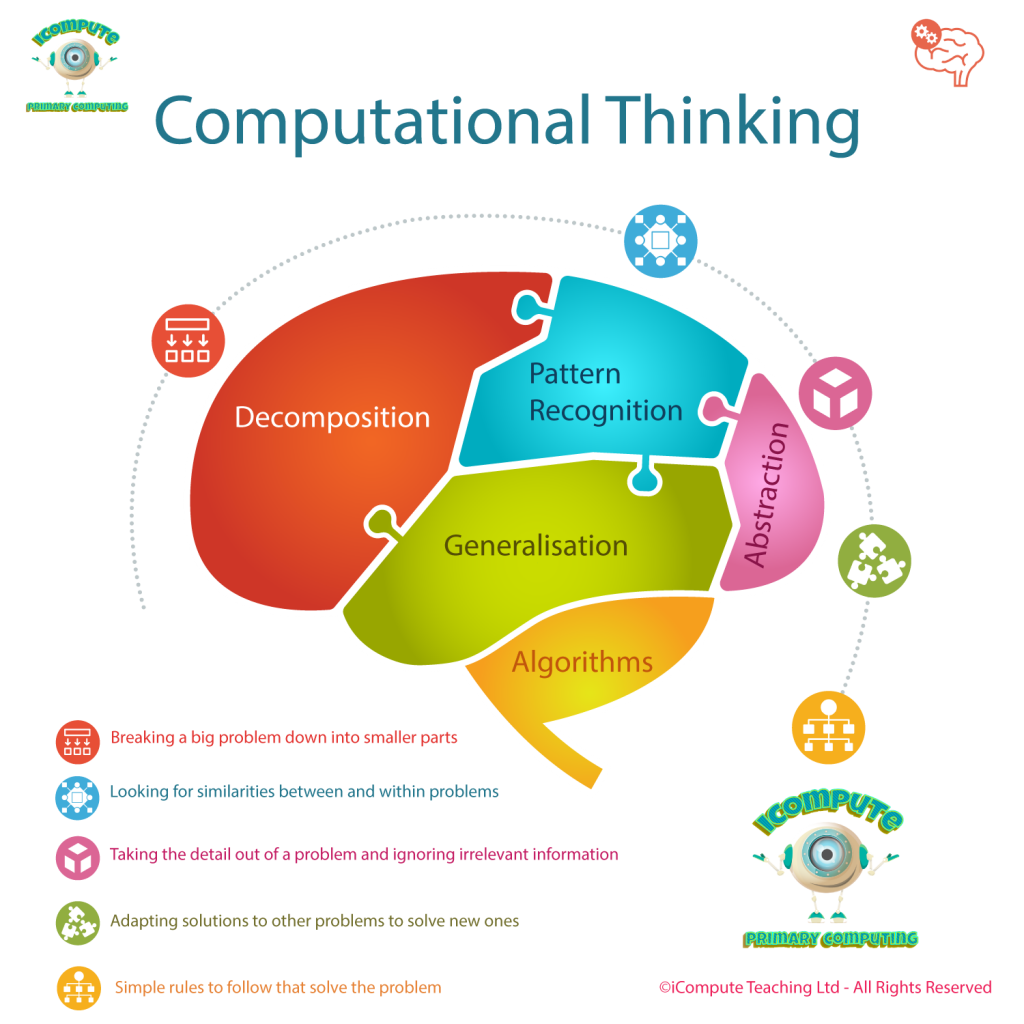Scratch Classroom Display & Unplugged Activities
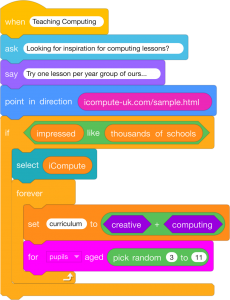
Scratch 3.0 Blocks
This version is for Scratch 3.0 and includes all category blocks along with Extensions: Microbit, Makey Makey, Video Sensing, Pen, LEGO WeDo, LEGO EV3, Music, Text to Speech and Translate.
Available to download by clicking/tapping the Periodic Table of Scratch 3 Blocks image (see below). The blocks can be edited and scaled using image editing tools (e.g. Illustrator, Inkscape, Vectr). The blocks are also provided in .png format.
It’s important that children be given opportunities to interact with physical programming blocks to help them understand both their function and the underlying concepts. I use them in groups for the children to program me and/or each other as well as programming using Scratch 3 itself.
Published by iCompute and licensed under a Creative Commons license (CC BY-NC-ND 4.0) – Attribution-NonCommercial-NoDerivatives 4.0 International.
Also available in the same format are Scratch 2.0 blocks and Scratch Jr blocks from this post.