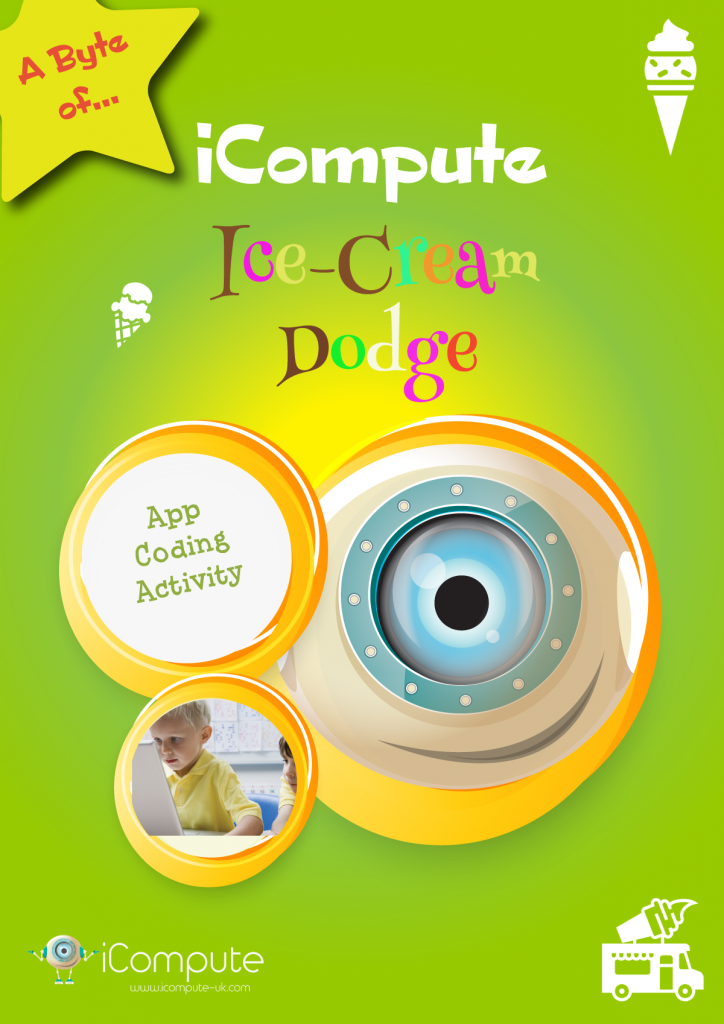Christmas Gift Catch
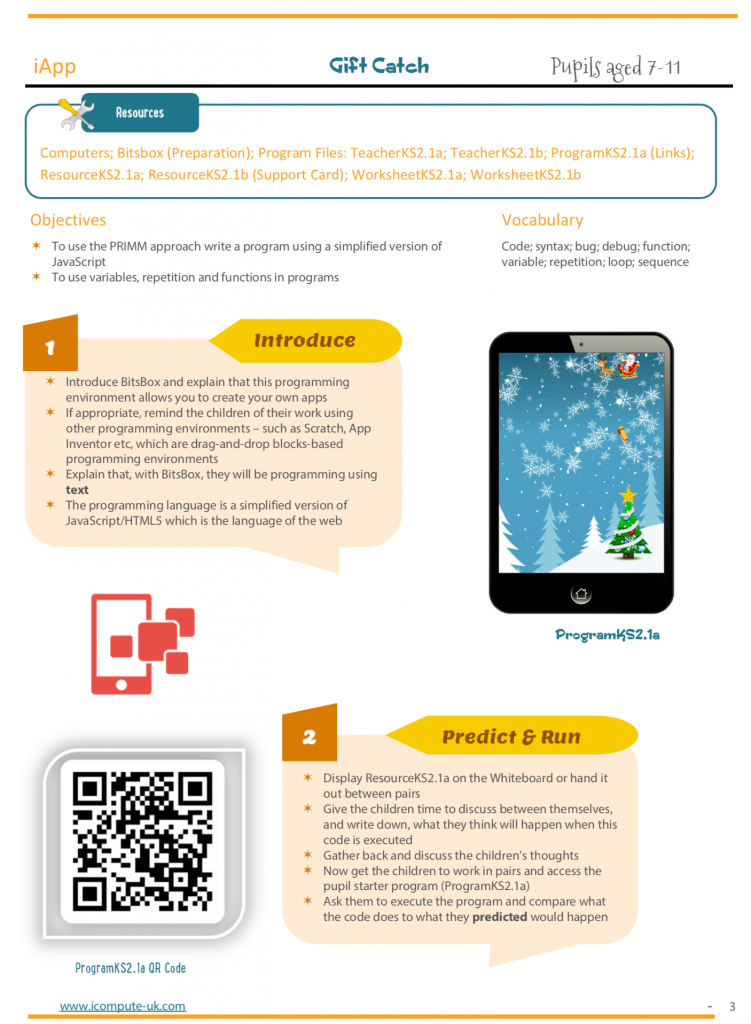
Regular readers will know that I’ve previously created a 6 week coding unit for pupils aged 9-11 using BitsBox. Bitsbox uses a simplified version of Javascript, and provides tools that enable pupils to develop their own apps.
It’s a great stepping stone from the blocks-based languages and environments your pupils may have already mastered (E.g. Scratch, App Inventor, Tynker etc) on to text-based languages.
PRIMM
I’ve been researching pedagogies to support computing mastery and PRIMM is a programming pedagogy developed by Dr Sue Sentence and the Computing Education team at Kings College London based on the notion that its difficult to become successful at writing code if you cannot read it.
I have created a Christmas themed step-by-step lesson plan that uses Bitsbox and I’m using the PRIMM approach for teaching programming.

PRIMM stands for Predict | Run | Investigate | Modify | Make. The approach enables teachers to support pupils by giving them some code that they first understand and then build upon towards making their own.
It’s a great way to structure a lesson and think it’ll make a real difference to those pupils who have difficulty understanding some programming concepts.
Feel free to download this lesson and try PRIMM in your own classroom.
Use the PRIMM programming approach to develop a program from a Christmas gift catching game into a new game
Challenge your pupils to design algorithms and program the game using a text-based programming language, variables and functions.
As usual, lots of opportunities for differentiation. For instance, less able pupils could use pupil support cards (see support resource which is included in the pack) and/or write a more simple version. Your more able pupils could:
- change the speed, direction and size falling presents
- make the game multi-player and multi-level
- complete the game to a time
- create Game Over functions
- create sound tracks and jingles for the app
Ideas for differentiation, extension and enrichment are included in the lesson plan. Lots of opportunities to be inspired and get creative.
Check out my other coding lesson that uses BitsBox at https://www.icompute-uk.com/news/coding-apps/
Find out more about PRIMM and the research at https://icomp.site/primm
Explore computing pedagogy further aqt: