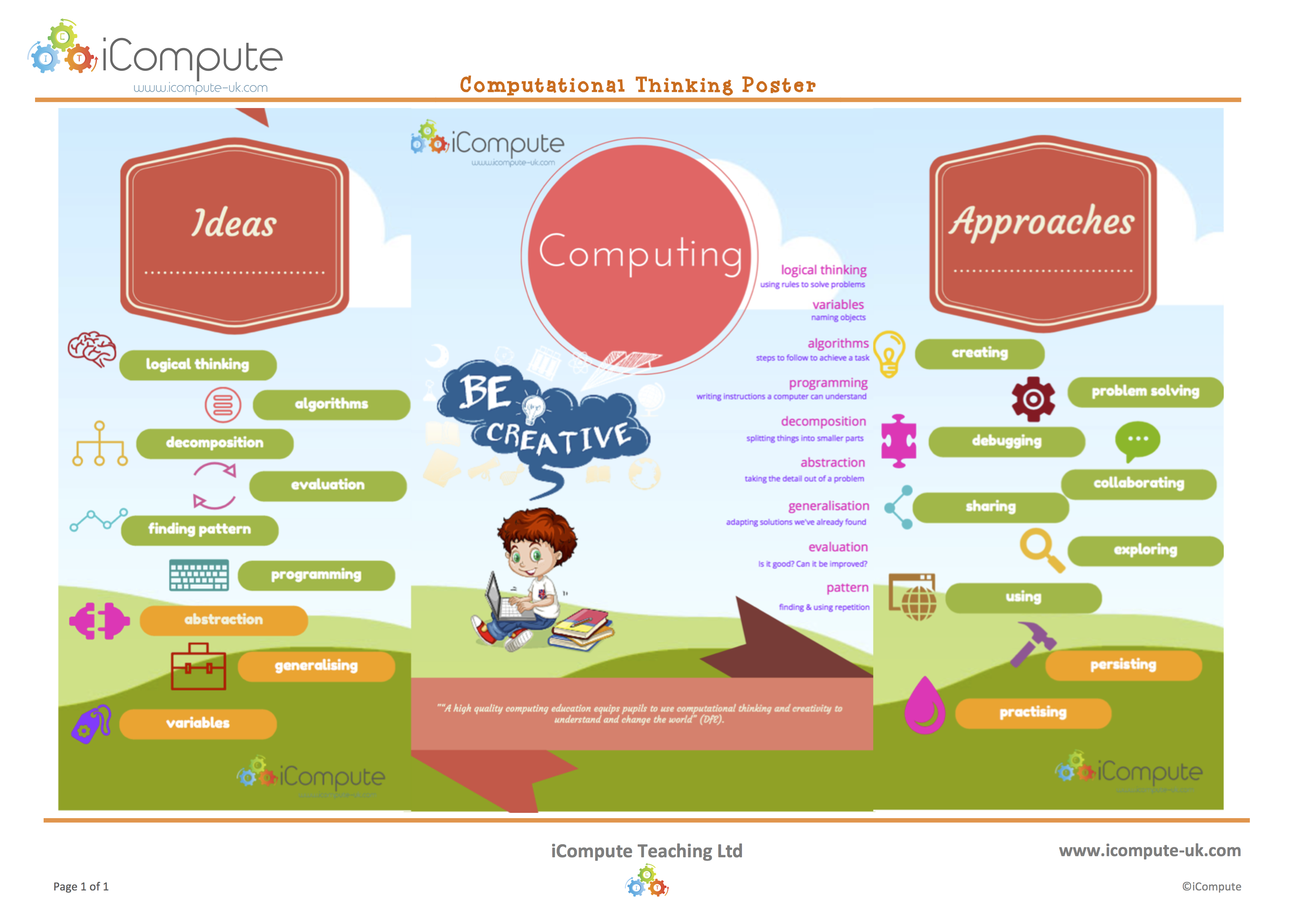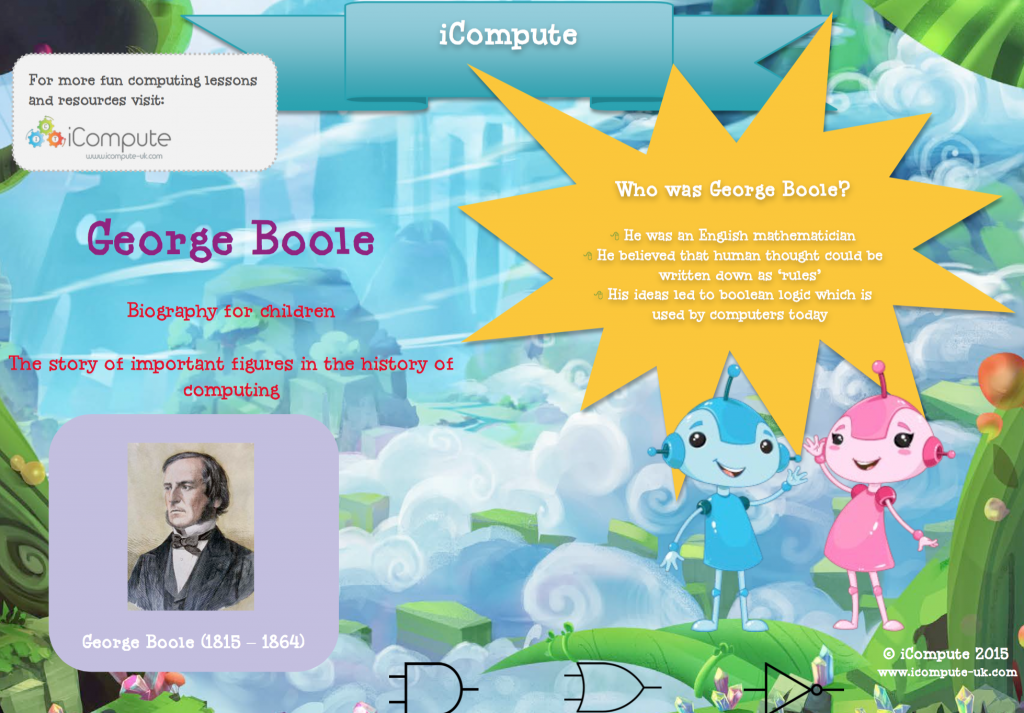Computational Thinking Across the Curriculum
Computational Thinking is a life skill for everyone. It’s analytical problem solving: finding solutions to ‘problems’ using logical reasoning and systematic approaches. By ‘problem’ I mean something you want to achieve. This could be anything from designing and building a physical structure to creating a piece of art.
Fundamentally, Computational Thinking is about transforming a seemingly complex problem into a simple one that we know how to solve. It involves taking a complex problem and breaking it down into a series of smaller, more manageable parts (decomposition). Each part can then be looked at individually, considering how similar problems have been solved in the past (pattern recognition), and focusing only on the important details whilst ignoring irrelevant information (abstraction). Next, simple steps or rules to solve each of the smaller problems can be designed (algorithms). Once we have a working solution, we then use evaluation to analyse it and ask – Is it any good ? Can it be improved? How?
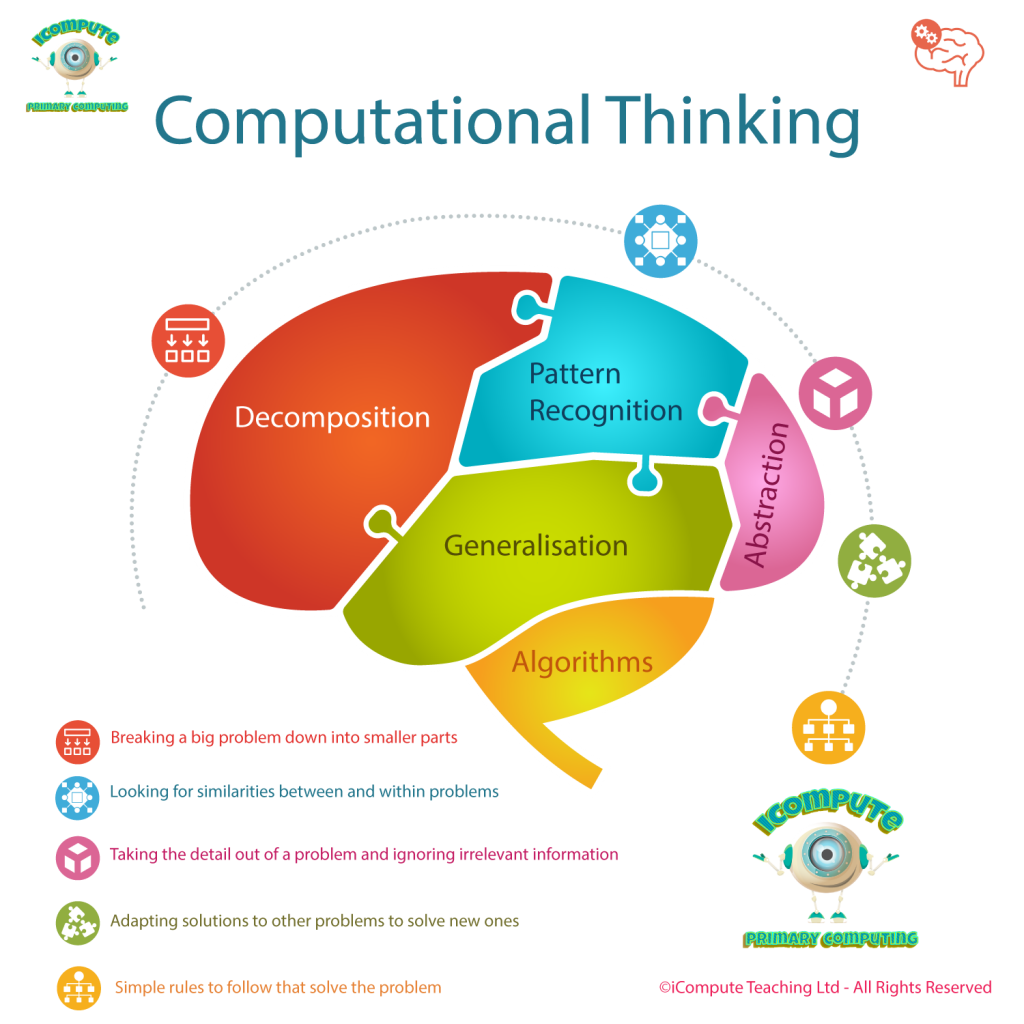
Computational Thinking
Teaching computational thinking is not teaching children how to think like a computer. Computers cannot think. Computers are stupid. Everything computers do, people make happen. It’s also not teaching children how to compute. It’s developing the knowledge, skills and understanding of how people solve problems. As such, it absolutely should not be confined to computing lessons and should be used throughout the curriculum to approach and solve problems and communicate and collaborate with others.
Search our blog for our free cross-curricular computing resources and try six free units from our cross-curricular computing scheme.