Learning to Program with Tablets & Scratch Jr
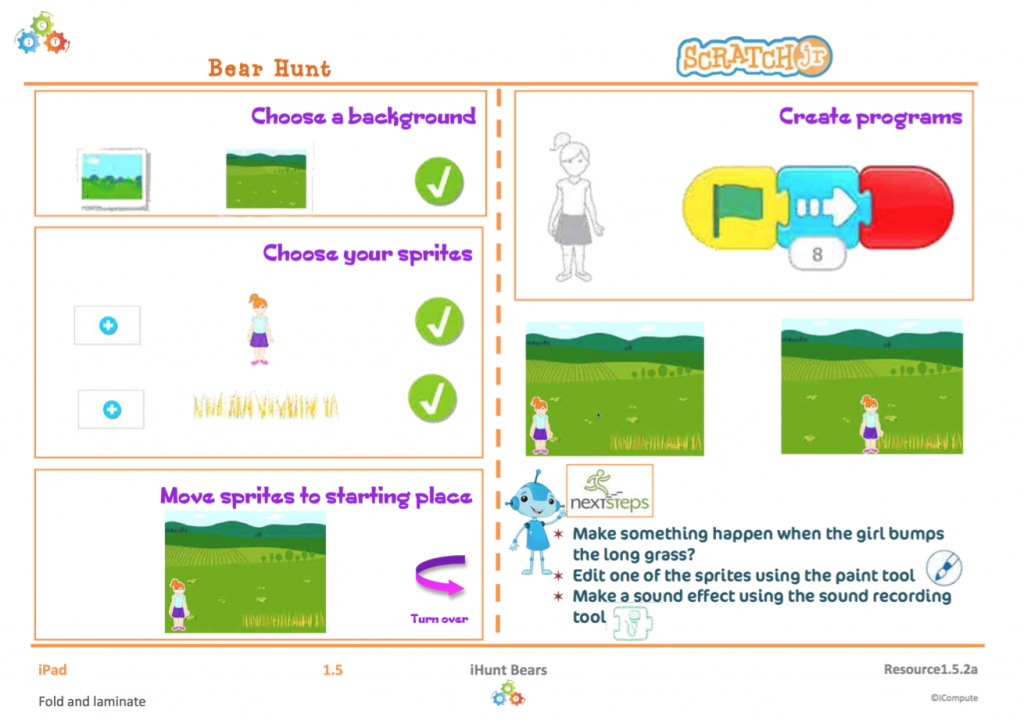
iCompute Pupil Support Card
Introduce your KS1 computing pupils to algorithms and programming in a fun, intuitive way, using Scratch Jr on tablets. I’ve put together a 6-8 week KS1 computing unit and associated teacher/pupil resources that uses Scratch Jr and am struck by just how quickly my pupils pick up some of the fundamental principles of computer science.
I based the unit around Michael Rosen’s “We Going on a Bear Hunt” to give the children’s coding context and purpose. Over the weeks the children move progressively from adding sprites and programming some basic movement to programming sprites to go a more complex journey in the form of a hunt – just like in the story. The concepts covered that I found they grasped really quickly are:
- Understanding and developing algorithms
- Programming: sequence, selection and repetition
- Computational Thinking: logical thinking; abstraction; decomposition; generalisation; recognising patterns & relationships
- Testing & Debugging
Alongside that, the children learn to work collaboratively, develop digital literacy skills as well as persistence and resilience in problem solving.
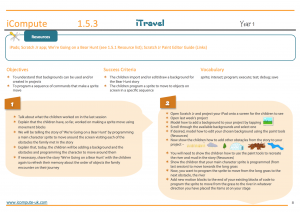
Snippet of iCompute Scratch Jr Lesson Plan
You can download our glossary of computing terms for help with any of those concepts. I’ve also created a periodic table of Scratch Jr blocks which have editable blocks use in unplugged computing activities, and some basic blank Scratch Jr blocks for cutting/sticking activities which help support learning.
There are many creative ways to plan primary computing using Scratch Jr and I’m looking forward to starting another unit for our iPad scheme of work very soon!
Scratch Jr is a free app, with a drag and drop interface for visual programming, developed by MIT and available for tablets on the App Store, Google Play, Chrome Store and Amazon
Get it now and get creative in your KS1 computing classrooms.



