This post has been superseded by posts with guidance on the Ofsted Inspection Framework for Computing Subject Leaders and How to Thrive an Ofsted Deep Dive.
David Brown, Ofsted National Lead for Computing recently presented how computing will be inspected. Here I highlight some important points for primary schools to consider. Please note that italicized text are my own comments.
The three strands of computing as defined by most educational and industry experts have taken root and are:
- Computer Science
- Digital Literacy
- Information Technology
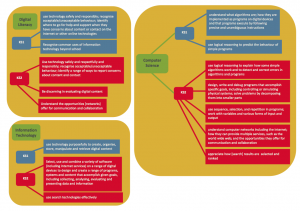
Click to download iCompute’s breakdown of computing strands against NC objectives for primary computing
Teaching
For Good or Better teaching, teachers have an enthusiasm and passion for computing. Teachers use a wide variety of innovative and imaginative resources and teaching techniques.
Subject knowledge is excellent, continually up-to-date and demonstrates a high level of technical expertise – a challenge for primary teachers, most of whom have never been trained to teach computing.
Curriculum
The curriculum is broad and balanced and covers all three strands of computing. It is imaginative, stimulating, progressive and set in contexts meaningful to the children. The inspectors will be aware that older children will not have benefited from being taught a full computing programme of study for the preceding key stage.
Children use their knowledge, skills and understanding in realistic and challenging situations. Pupils have comprehensive knowledge and understanding about how to stay safe when using new technologies.
Subject Leadership
High levels of subject expertise and vision with a strong record of innovation in computing. CPD is well-targeted – accessing CPD in computing is difficult as there is currently a severe lack of primary computing experts nationally.
Access to computing equipment is outstanding and the school is likely to have promoted the use of mobile technologies – note this is ‘likely’ and can be achieved by using a small number of low-cost tablets. Many of my schools with limited budgets use emulators (see iCompute’s Year 6 iApp unit) to teach children the benefits of mobile technologies where they are unable to physically use them.
There is an engaging, age-appropriate e-safety curriculum in place – In my opinion, this should not be a stand-alone curriculum. E-Safety issues should be addressed, in context, in subjects and situations where pupils engage online (see more in this post). This clearly will be in all areas of the curriculum, however computing presents obvious opportunities to discuss and develop understanding and skills about how to stay safe in a digital world. In my curriculum, I clearly flag e-Safety issues where they are likely to occur in computing lessons and give guidance as to how to address them as well as provide, free, discrete e-Safety planning for schools who wish to cover e-Safety as a discrete subject (e.g. part of PHSE).
E-safety is a priority within the school and promoted throughout. Staff receive regular training and rigorous policies are in place.



