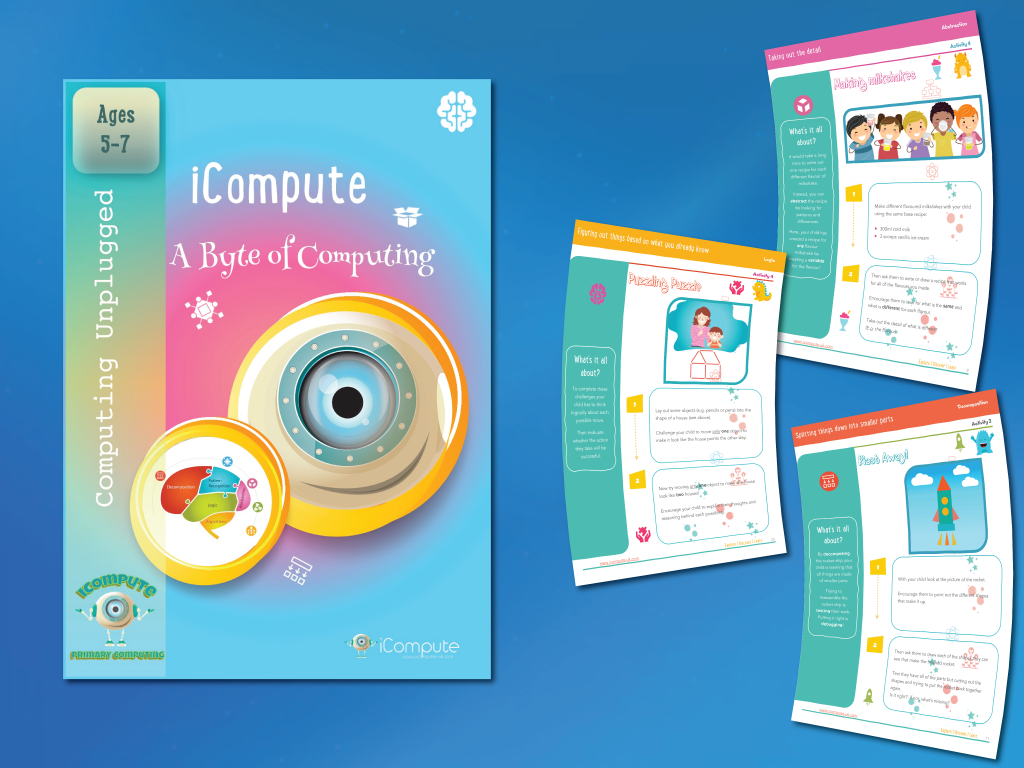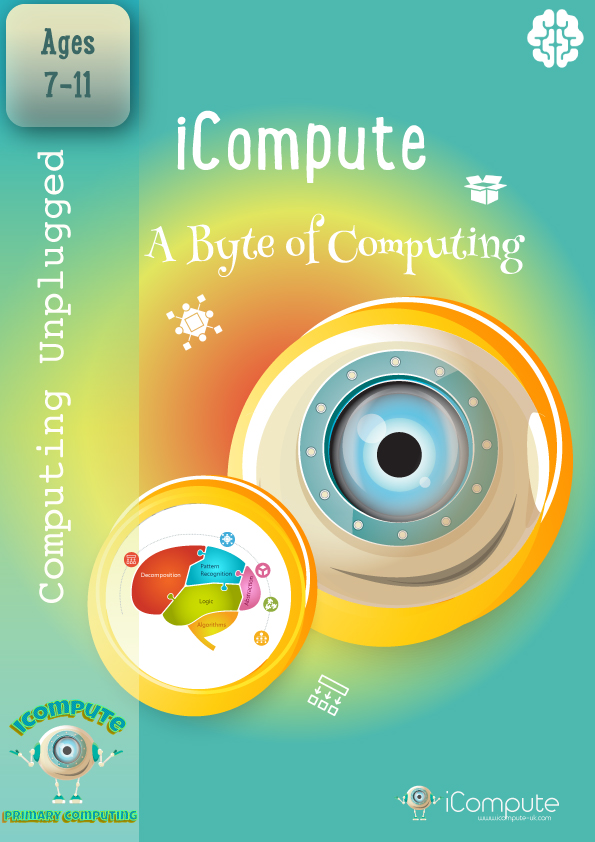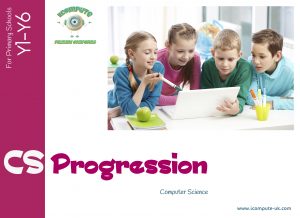I’ve been busy this last few months creating two units for our computing curriculum about Artificial Intelligence (AI) and Machine Learning. It has, however, been less busier than usual creating the content because I’ve been using AI to help me!
I have access to and have used a variety of AI tools. I have ChatGBT 4, DALL-E, Adobe Illustrator, Canva, Vyond and SchoolAI. All of which have AI features.
Of all the tools I used, SchoolAI has been the quickest, most intuitive and most effective for teaching purposes in reducing workload and helping create challenging, engaging, activities for my pupils.
I started with the Syllabus and Course Outline tools, inputing the unit objectives for a series of progressive 6 week lessons. With this as a spring board, I adapted where necessary and then used it as a basis for creating 6 lesson plans. Using high quality, specific, prompting, the tool helped create engaging hands-on practical learning activities, which I tweaked by generating differentiated (easier/harder) activities.
I used the worksheet tool, which also incorporated generated AI images. Build Your Own for worksheets and storyboard templates. I created my own AI space for pupils to engage with a Turing Test (where children ask an AI chatbot questions to find out whether they’re talking to a human or not). I also used the rubric tool for the end of unit assessment guidance.
I’m incredibly impressed with SchooAIs potential. Used judiciously, it could transform teaching and learning. As with all AI tools, it’s all about the prompting! An AI’s output is directly related to the quality of the input. So what you ask SchoolAI tools to do, should be well thought out, specific and, crucially, checked and adapted where necessary.
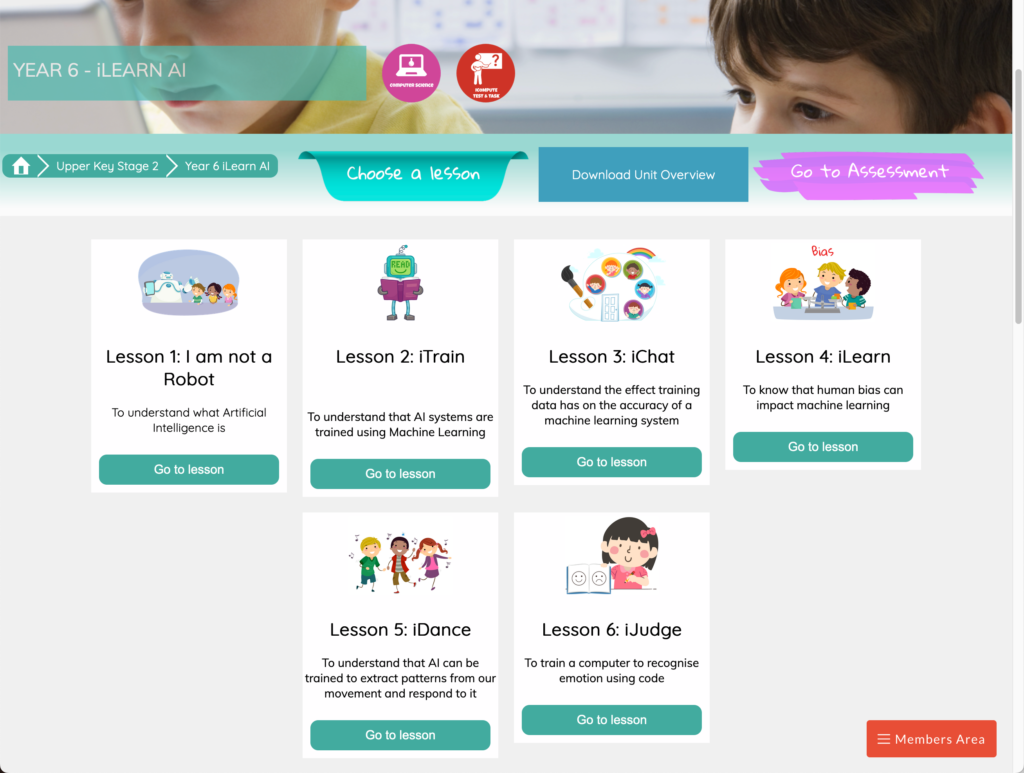
Get an SchoolAI account yourself and explore the possibilities. Also, visit icompute-uk.com for the AI and Machine Learning units for Year 4 and Year 6 that AI helped me create.