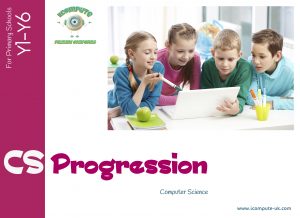How to plan a Primary Computing Scheme of Work
Many teachers are tasked with planning computing schemes of work for their schools.
Having produced many for iCompute, I know how huge and time consuming the task is. Here I share my tips about how to plan a computing scheme of work which ensures your school has a broad, balanced, rich and progressive scheme of work that will engage and challenge pupils of all abilities.
- Use free software and tools – you don’t need to buy a thing in order to meet the objectives of the computing curriculum
- Practice – helps you understand the knowledge, skills and understanding the software and tools help develop
- Look for progression – you will start to see that particular tools are suitable for specific age groups
- Look for full coverage – Computing is not just about coding
- Understand how to assess computing – know where your pupils are and where they need to go next
- Adapt – make it fit your school, staff and needs of your pupils
Read on to find out more about each stage …
Step 1. Use free software and tools
There appears to be a bewildering choice of resources out there to use when teaching computing, but you do not need to buy a thing in order to meet the objectives of the computing curriculum. Space prohibits an exhaustive list, but here are a small selection of those I use. They are all free.
Step 2. Practise
This, more than anything, will give you the confidence to begin to prepare for teaching computing. By understanding the levels of knowledge, skills and understanding the software and tools need (and help to develop) you will begin to see where they could fit in to a scheme.
There is a big emphasis in the National Curriculum for Computing in developing digital literacy and using a variety of software and services to create a range of systems and programs. Look for (or develop) a scheme with a large, and varied, selection of free software and tools and tinker with them.
I cannot stress the need for a variety enough as many schools either use or subscribe to commercial schemes that only use one programming language throughout the whole of the primary phase. This is not only incredibly dull but also doesn’t provide pupils with opportunities to apply what they learn using other programming environments. This means that they do not understand that the fundamental principles of computer science (logical thinking, abstraction, decomposition, generalisation, algorithms etc.) are highly transferable in all kinds of contexts, not just programming.
As you use the software and tools, evaluate them against the National Curriculum objectives at each Key Stage and decide whether they are high-quality, stable, tools that will help children be creative and, crucially, progress in computing.
Step 3. Look for progression
Once you’ve got a handle on the resources you intend to use, you should be able to start picturing progression from Year 1 to Year 6. You’ll be able to see that certain tools are more appropriate for particular year groups. You can then evaluate a scheme with a clearer idea about where computing is going for the children.
If you’re developing your own you can, as I did, assign one or more tools to a year group and then work on developing step-by-step, progressive, lesson plans for each year – starting at Year 1; or earlier if you, like I think it’s beneficial to begin a gentle introduction in the EYFS.
Step 4. Don’t neglect other areas of computing
There’s a tendency for schools to concentrate on areas of the curriculum that are the most alien (i.e the Computer Science aspects, programming etc,) and neglect the other strands: Digital Literacy (incl. eSafety) and Information Technology.
A scheme should be developed that covers all aspects so that children learn how computers and computer systems work as well as how they can be used to communicate, collaborate and express themselves using digital technologies as safe, responsible digital citizens.
Step 5. Understand how you can assess
The old ‘levels’ of pupil progression are gone, but you still need to know where your pupils are and where they are going.
See this post on primary computing assessment for a detailed look at how to evidence and assess computing. 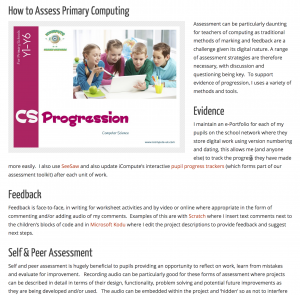
Step 6. Adapt
I’ve been teaching using iCompute for many years and am constantly revising it for the benefit of the thousands of teachers that now also use it around the world. I took feedback from colleagues and pupils as well as closely monitoring pupil progression, making changes where necessary. Whether you buy a scheme or create your own, you need to do this too. Make it fit your school, your staff and your children.
Bear in mind, that not all teachers view computing positively; make sure that a scheme supports the needs of the teacher as well as the pupils. It may well be that the teacher is struggling more than his or her class. The materials I produce for my schemes specifically support this group: step-by-step lesson plans; teacher guides; video screencasts; pre-written computer programs; support materials and links to online sources to improve confidence and help develop subject knowledge and skills. Overboard? Possibly. But I don’t want lack of support to hinder computing being taught well and with enthusiasm!
With time and practice teachers will soon feel at home teaching computing. Remember it’s primary computing. It’s not that hard!
If you’re looking for a bit of inspiration to get you started, download iCompute – Let’s Get Going for some free introductory units (EYFS to Year 6) you could try in school.