Teach Controlling Physical Systems
I’ve been teaching primary robotics for some time now as part of the computing curriculum that I write for iCompute. I teach with and have produced schemes of work for robotics from EYFS to Year 6 using BeeBots, LEGO WeDo, Sphero and parrot drones to name a few.
Whilst teaching computing itself can be daunting for many teachers, the prospect of the added pressure of actual things being whizzed around classrooms through code can push many to avoid the controlling physical systems aspects of the National Curriculum for Computing altogether!
The rapid pace of advances in technology means children are growing up in an age dominated by embedded computer systems and robotics. It is crucial they have an understanding of its impact on the world and their own futures. Teachers need to be in a position to provide pupils with the level of knowledge, understanding and skills they need to live in the modern world.
Including Science, Technology, Engineering, and Math (STEM subjects) in early education provides a strong motivation for learning and an improvement in progression. Teaching robotics is a great way of connecting with children and enables schools to engage the potential engineers and computer scientists of the future.
Most curricula in primary schools cover science and mathematics, but we need to do more in teaching problem solving, computer science, design, technology and robotics.
The use of robotic systems and robotics as a subject offers an introduction to the engineering design process and sets children’s learning in a fun, meaningful, contexts. The fundamental principles of computer science are applied and made easier as models and devices can be designed, constructed, programmed and executed in front of pupil’s eyes. This makes it much easier to learn what robots can and cannot do: their capabilities and, crucially, their limitations.
We’ve recently put all of our robotics units into one primary robotics pack that covers the controlling physical systems aspects of the National Curriculum for Computing at Key Stage 1 and Key Stage 2 (pupils aged 5-11).
I’m also including some free activities as part of our contribution to this year’s Hour of Code, adding to those already featured last year and still live. As the Hour of Code launches each year in December, I’ll be adding a nice festive twist to my teacher-led activities. Hint: Santa’s sleigh is broken but he has a drone! Here’s a sneak peek of the cover…
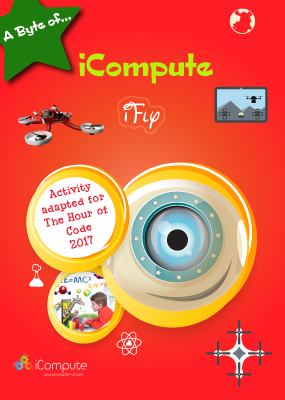
HOC iFly Cover
Check out my other blog posts for teaching tips and advice about how to manage programming physical devices with younger children. I cover:
The primary robotics pack is now available to purchase from iCompute.




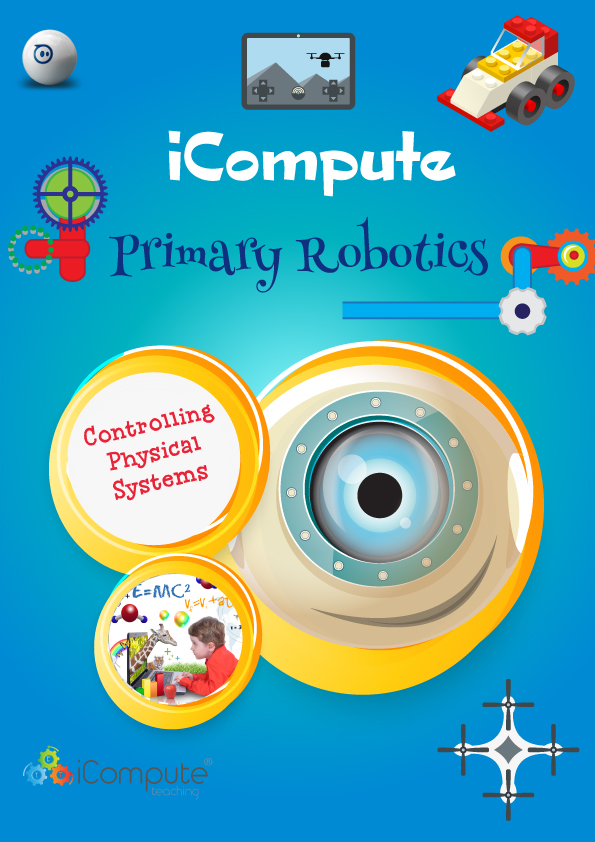
 This week sees the launch of
This week sees the launch of