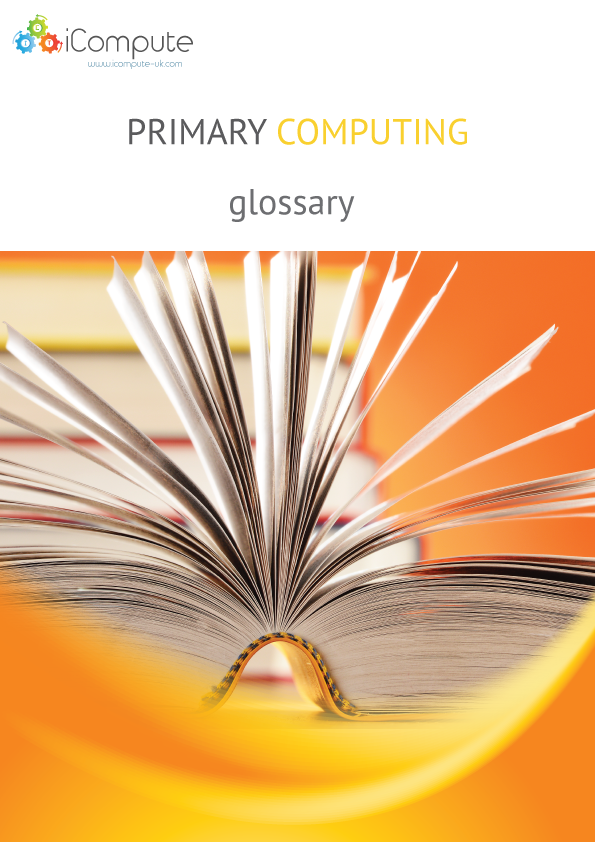Computing Glossary of Terms
We Computer Scientists like our jargon but now (due to the National Curriculum for Computing) we are teaching pupils as young as five about how computers and computer systems work; teachers need to know – and be able to explain to children – what a plethora of confusing words mean. As Kurt Vonnegut observed “if you are going to teach, you should either teach graduate school or fourth grade… and if you can’t explain it to fourth graders, you probably don’t know what you’re talking about.”
Here I’ve put together a computing glossary of terms that I hope are useful to computing teachers and are used in iCompute’s primary computing schemes of work.