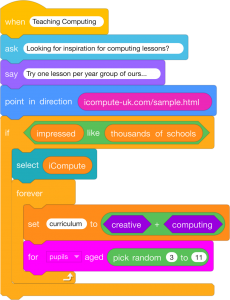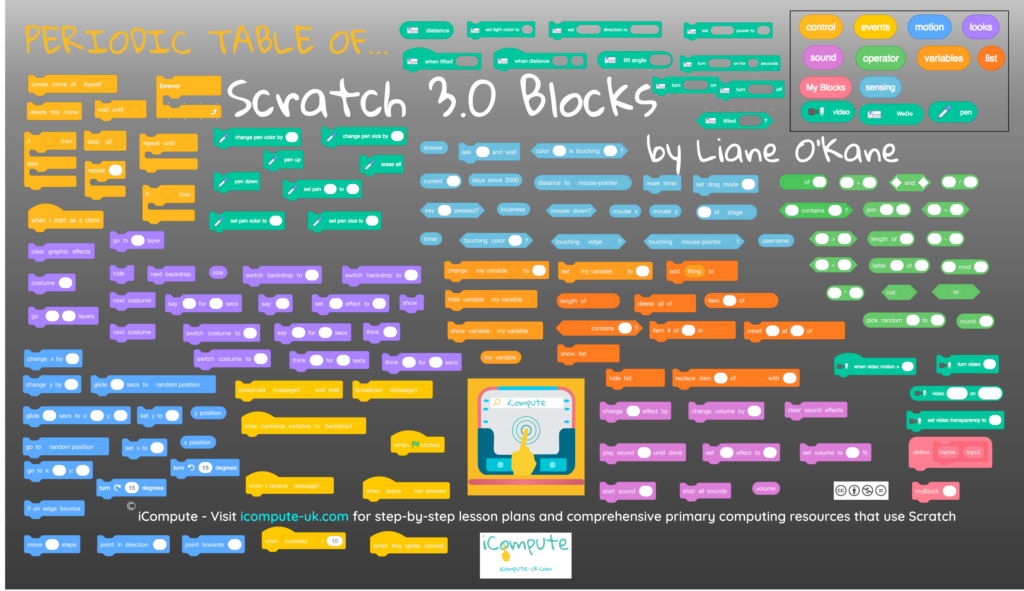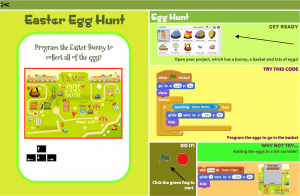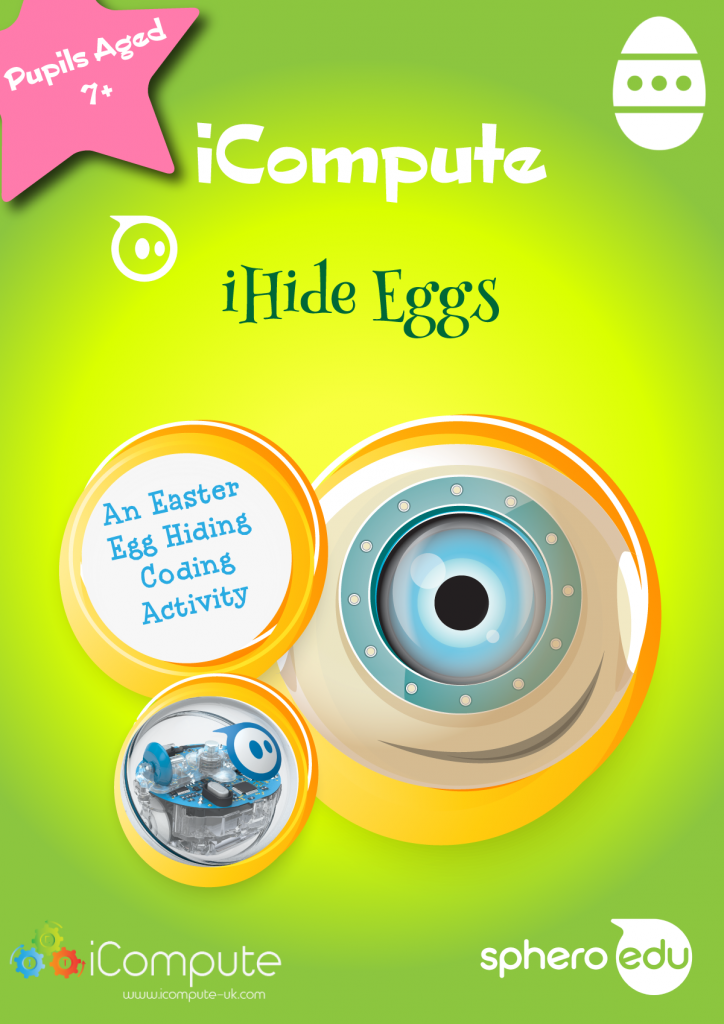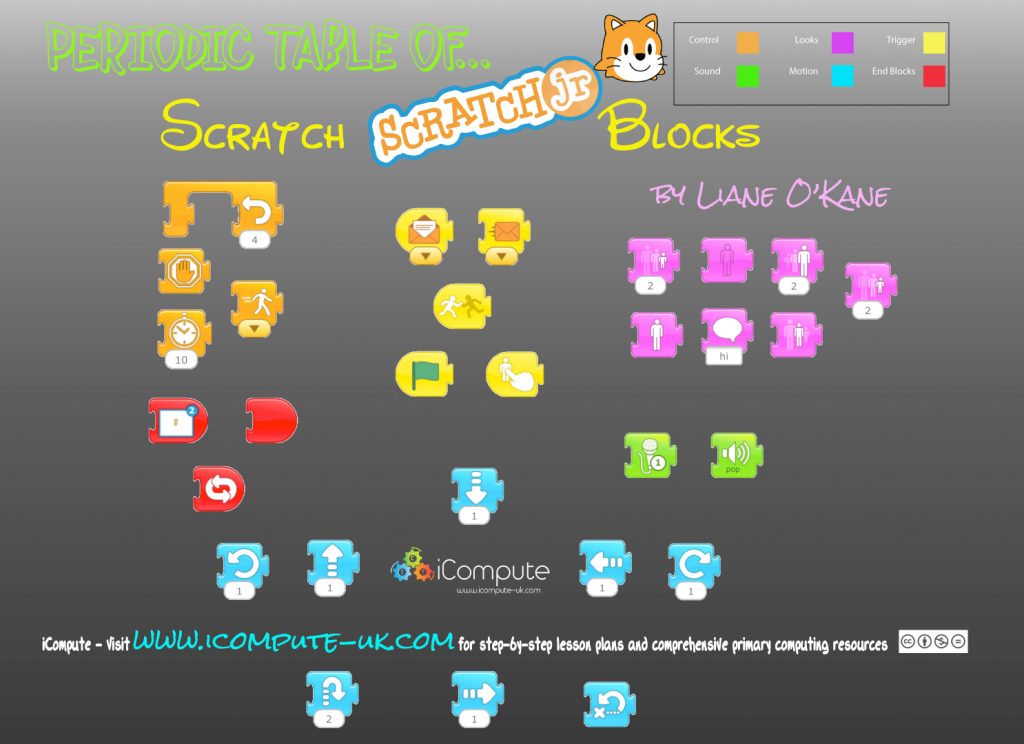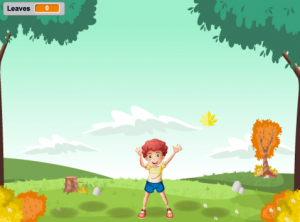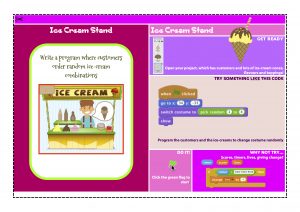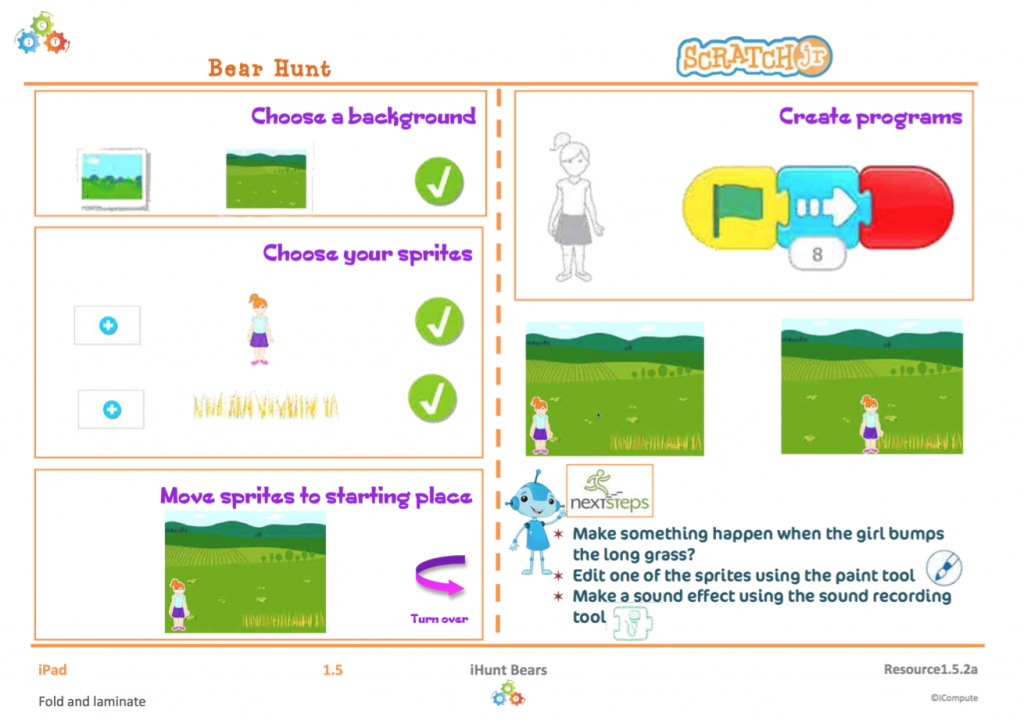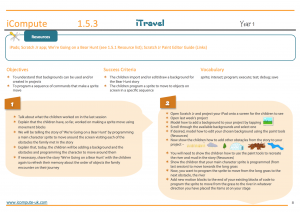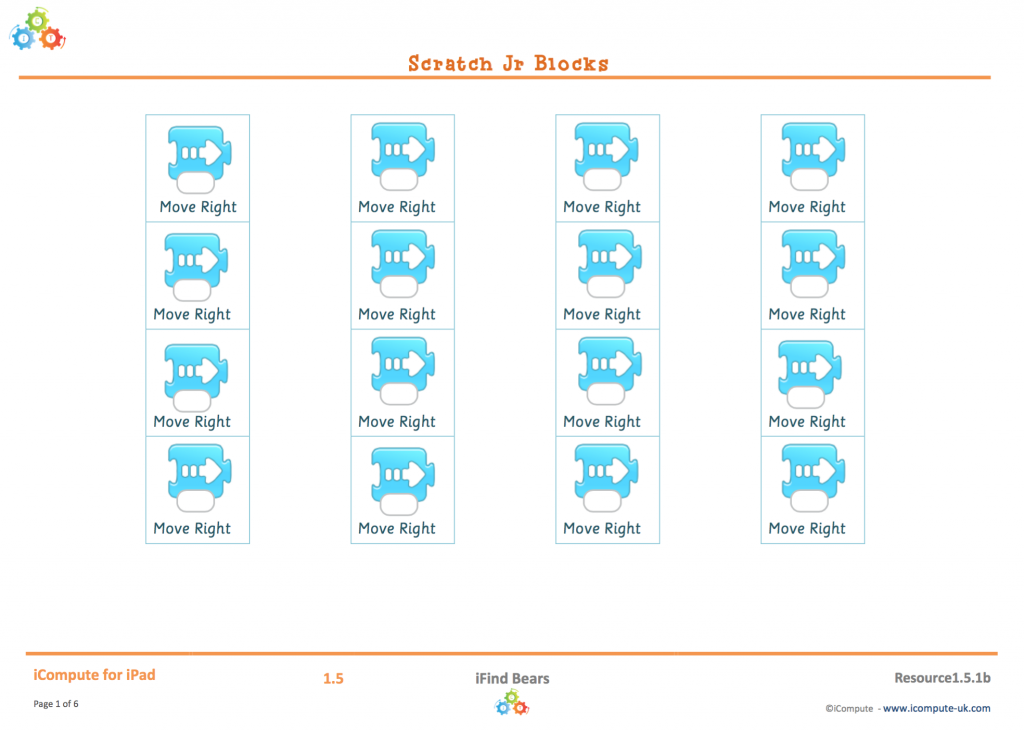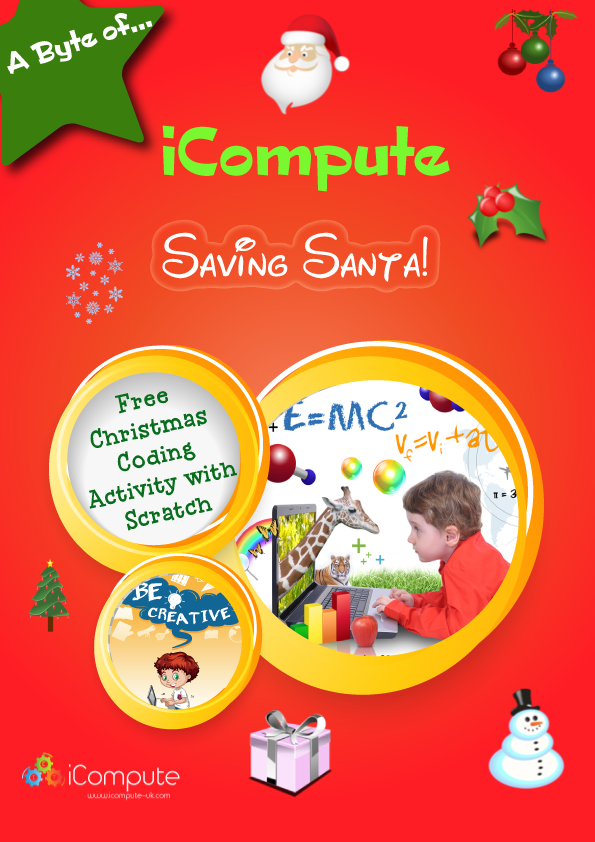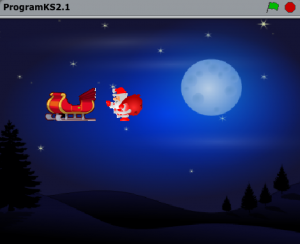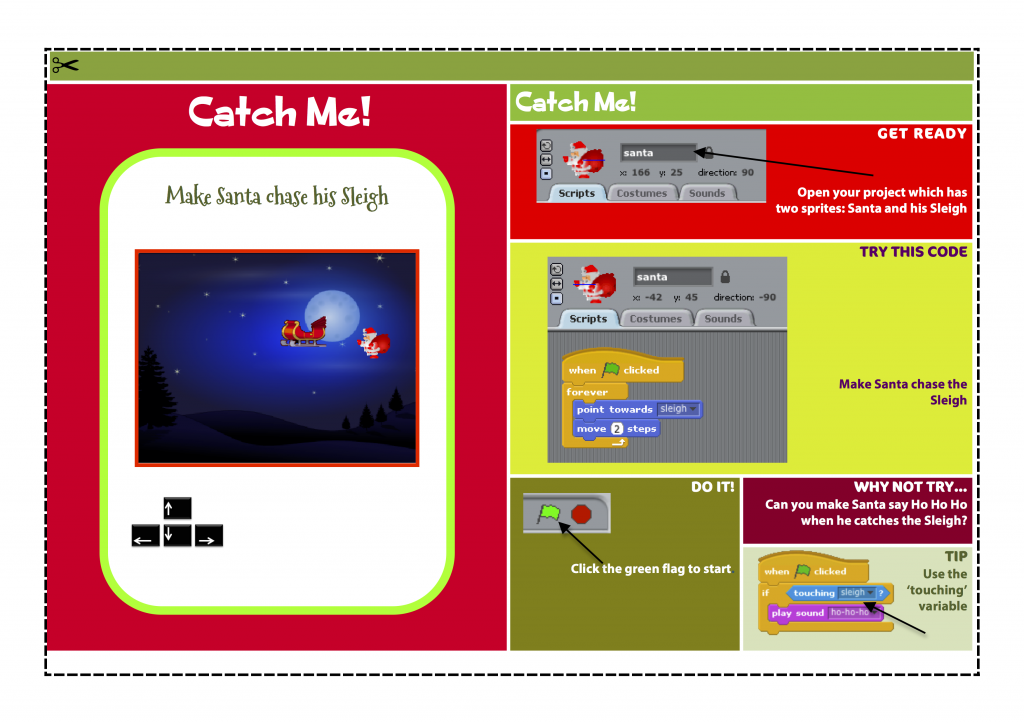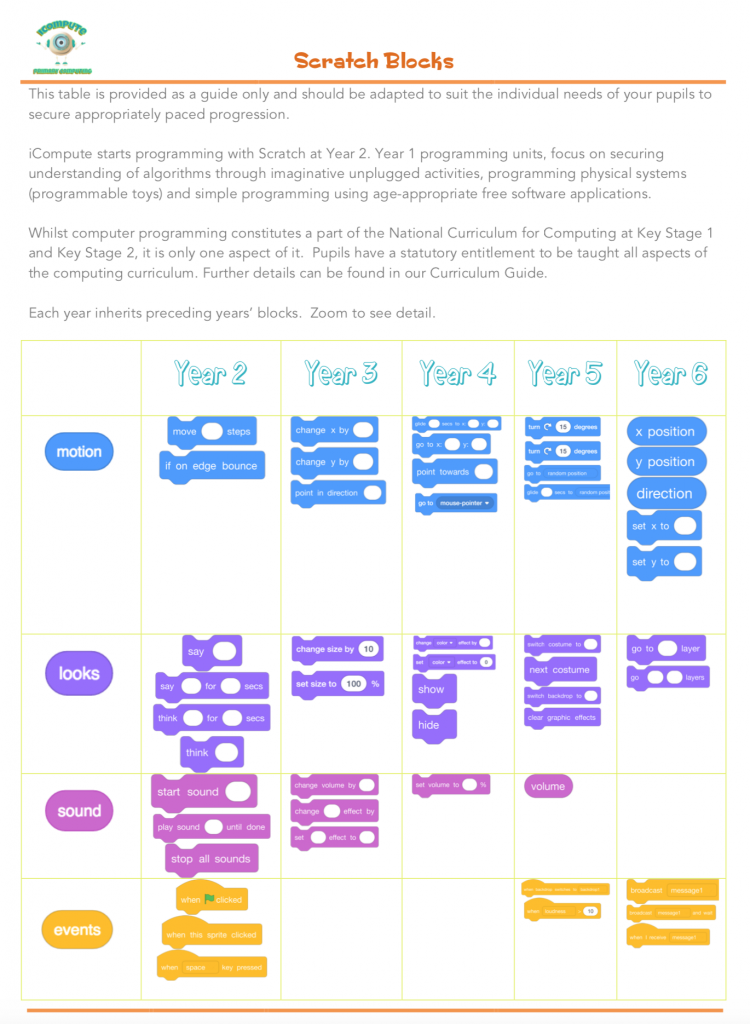Coding an Ice-Cream Stand Simulation/Game
The Summer term is drawing to a close, the weather is warm and you’ll no doubt have lots of activities planned to take advantage of/celebrate the weather in your classes. Let’s not forget about Computing though. Take your pupils outside if you have laptops or mobile devices and use Scratch 2.0 with your Key Stage 2 children (pupils aged 7-11) and our free lesson for summer themed primary computing with supporting resources.
It’s a great end-of term opportunity for your pupils to showcase what they have learned all year in their programming lessons.

Click to download iCompute’s free summer computing lesson plan
I’ve written another step-by-step lesson plan and some teacher/pupil computing resources that I’m using and have added to iCompute to celebrate Summer. Feel free to download and use in your own classroom.
Summer time and the weather is sweet. Makes you want to make a nice cool treat… Challenge your pupils to create algorithms and program an ice-cream simulation/game.

Free ice-cream stand simulation programming activity
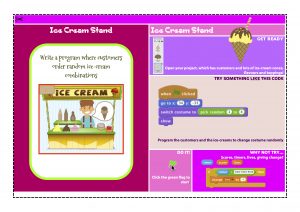
Pupil Support Card
As usual, lots of opportunities for differentiation. For instance, less able pupils could use pupil support cards (see Ice Cream stand card which is included in the pack) and/or concentrate on programming random customers and ice-cream combinations to appear.
Your more able pupils could:
- program timers, scores and lives (e.g. customers leave ‘hide’ if their order isn’t made within time limits)
- add a series of levels that become increasingly more challenging
- generate random prices within a range
- program your customers to pay
- calculate and give change
Ideas for differentiation, extension and enrichment are included in the lesson plan. Plus program templates and partially-written programs for teacher and pupil support. Lots of opportunities to be inspired and get creative!
Check out my other free seasonal primary computing lesson plans and resources elsewhere on this blog and by visiting icompute-uk.com/free-stuff.html
Save
Save
Save
Save
Save
Save